
The overwhelming IT industry has gained momentum with utmost buzz in the past few years. In today’s multidimensional world, which is constantly updating itself, professional certifications such as Certified IT Support Professional have a great significance. They act as a bridge for your career advancements. Additionally, they equip you with the industry relevant skills and validate your expertise.
Roles and Responsibilities
Certified IT Support Professional provide organizations with Information IT support to optimize their operational efficiency. They play a key role in maintaining the hardware and software of the firm and improving the IT systems. Moreover, they have the following responsibilities:
- Primarily, installing and configuring computer hardware, software, systems, networks, printers and scanners
- Secondly, monitoring and maintaining computer systems and networks
- Then, responding in a timely manner to service issues and requests
- Further, providing technical support across the company
- Also, repairing and replacing equipment as necessary
- Training more junior staff members
- Moreover, Maintaining databases and ensuring system security.
- Eventually, Keeping track of technological advancements and trends in IT support
Vskills Certified IT Support Professional Overview
Vskills Certified IT Support Professional strategize an organization’s IT policy and provide support to their customers. Almost all the organisations need well trained and efficient IT support to grow and perform their functions effectively. This certification validates your organization and time management, stress management, self-analysis, self-promotion and professional development skills. They are responsible for performing IT support tasks such as keeping maintaining the systems and troubleshooting problems for smooth functioning of the organisation.
Why become a Certified IT Support Professional ?
The demand for Certified IT Support Professional has soared really high. This certification provides an opportunity for those who wish to work in an organization as an IT support professional. Moreover it is indented for candidates who wish to work in banks, schools, corporate, travel and tourism, hotel Industry etc. as IT support staff. Practically every business needs an IT support professional and this certification can enhance your visibility. Major recruiters include Tata Consultancy Services Ltd, Wipro, Tech Mahindra, Satyam, HCL, IBM services.
Vskills is India’s largest certification providers. They provide candidates access to top exams as well as after exam benefits. Moreover Vskills certification guarantee the following benefits:
- To begin with, the certifications will have a Government verification tag.
- Then this certification is valid for life.
- Also, you get Lifelong e-learning access.
- Moreover, access to Free Practice Tests is also offerred
- Further, you will get tagged as ‘Vskills Certified’ On Monsterindia.com and ‘Vskills Certified’ On Shine.com.
Exam Details
- Exam Code: VS-1026
- Duration: 60 minutes
- No. of questions: 50
- Maximum marks: 50
- Passing marks: 25 (50%).
- There is NO negative marking
- This is an Online exam.
Exam Process

Course Outline: Certified IT Support Professional
This exam covers the following topics:
Electronics basics
Computer Basics
- Introduction What is Computer
- Characteristics of computer
- Generation of computers
- Classification of Computers
- Applications of Computer
- Representation of information
- Commonly Used Computer Terms
- Basic Operations of a Computer
Introducing Hardware
- Input Device
- Output Devices
- Cabinet or chassis
- Storage Devices
- Essential Technician Tools
- Troubleshooting principle
Chassis Or Cabinet
- Chassis types
- Form Factor
- Chassis Components
- Opening Different Chassis
- Accessing Components
- Switched Mode Power Supply or SMPS
- Install and Replace SMPS
- Electrostatic discharge or ESD
Motherboard
- Basic Components Identification
- Form Factor
- I O Ports and Peripheral Interfaces
- Memory Slots
- Expansion Slots
- Expansion cards
- Disk Drives Connectors
- Chipset
- POST or Power On Self Test
- BIOS CMOS and CMOS Battery
- Jumpers and DIP Switches
- CPU Socket
- Cooling
- Configuring the Motherboard
- Install Replace and Maintain a Motherboard
- The Booting Process
Processor
- CPU Basics
- CPU Features
- CPU Internals
- History
- CPU technologies
- Identify the CPU
- Install or Remove CPU
- Troubleshoot CPU and Motherboard
Memory
- Memory Basics
- DRAM
- SRAM
- ROM
- CMOS
- Flash Memory
- Memory Packaging
- Identify your RAM
- Install RAM
- Remove RAM
- Troubleshooting Memory
Storage Devices
- Optical Drives
- Removable Storage
- Hybrid Drive
- Floppy Drives
- Hard Disk Drive Systems
- Formatting Hard Disk
- Drive Connector and Cables
- Install Hard Disk
- Troubleshoot Hard Disk
Display Devices
- Display Basics
- Formats and Interfaces
- Analog Video
- Digital Video
- Video Signals
- Monitors
- Cathode Ray Tube or CRT
- Liquid Crystal Displays or LCDs
- Install Monitor
- Troubleshoot Monitor
Keyboard & Mouse
- Keyboard Basics
- Keyboard Key Layouts
- Keyboard Technologies
- Keyboard Interfaces
- Keyboard Maintenance.
- Keyboard Troubleshooting
- Mouse Basics
- Mouse Technologies
- Mouse Interfaces
- Mouse Troubleshooting
- Mouse Maintenance
Printers
- Printer Basics
- The Printing Process
- Printer Types
- Dot-Matrix Printer
- Inkjet Printer
- Thermal Printers
- Laser Printers
- Printer Interfaces
- Page Description Languages
- Install Printer
- Maintaining Printer
- Troubleshooting Printer
Peripherals Devices
Laptop
- Laptop Basics
- Why a Laptop
- Classification
- Components
- Notebook Maintenance
- Troubleshooting Notebook
- Laptop Upgrading
- Install Upgrade or Remove Memory
- Install Upgrade or Remove Optical Drive
- Install Upgrade or Remove Battery
Operating System
- Introduction
- File and Directory
- Using Commands
- Introduction to simple batch files
- Windows XP Setup
- Windows User interface
- File and Folder Management
- Windows configuration
- Windows Accessories
- Windows Management
- Optimizing Windows
- Windows Troubleshooting
- Restore Windows
Networking Basics
- What is a network
- Types of Networks
- Network Devices
- Internet Connectivity Options
- Network Cabling and Connectors
- IPv4
- TCP IP Protocols and Ports
- Configuring IPv4 Steps
- IPv6
- Network Troubleshooting
- Command-Line Tools
Preparatory Guide: Certified IT Support Professional
This much valued credential makes your academic records shine. Moreover, preparing for the same is not that easy. Access to the right tools and resources can help you prepare effectively. Here we provide you with the step by step preparatory guide to smoothen your journey for this exam
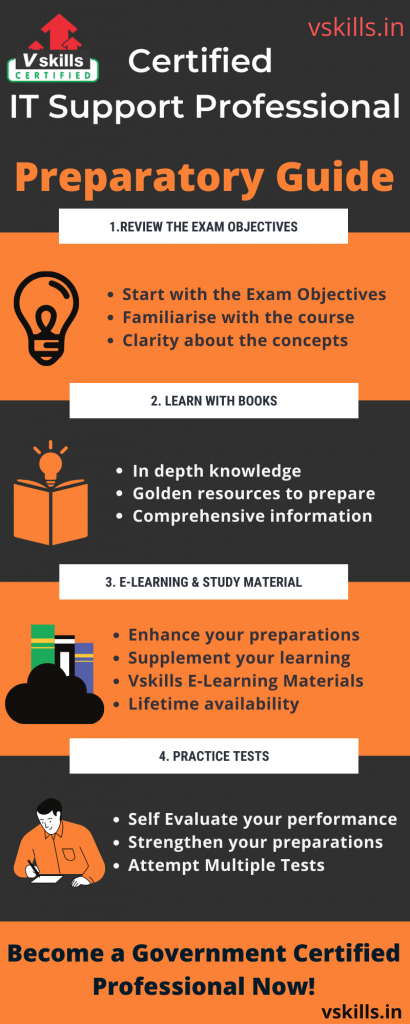
Step 1- Deeply Analyse the Exam Objectives
Now that you’ve reviewed the exam details regarding the exam. It’s time to make sure that you are up to date with the Course Outline. The course outline provides descriptive details about the exam objectives. You should deeply analyse these exam objectives and have utmost clarity about them. The topics covered in this exam are:
- Electronics basics
- Computer Basics
- Introducing Hardware
- Chassis Or Cabinet
- Motherboard
- Processor
- Memory
- Storage Devices
- Display Devices
- Keyboard & Mouse
- Printers
- Peripherals Devices
- Laptop
- Operating System
- Networking Basics
Step 2- Choose the Right Resources
Your resources determine how well you pass the exam. Therefore choosing your learning resources from authentic sources is of great importance. Given the wide variety available in the market it becomes difficult to make a wise choice. But don’t worry as Vskills offers your its own official resources. You get lifetime access to E-Learning Study Material. Also, these resource are regularly updated to enrich your learning. Lean with Vskills Official Resources to pass the exam with flying colours.
Refer: Certified IT Support Professional Sample Chapter
Step 3- Books to your rescue


Preparation for any exam without books seems unreasonable and unproductive at the same time. You should refer the right books to gain in depth knowledge about the exam. You should choose relevant and credible books to enhance your learning. Further refer the following books to supplement your learning and preparations:
- Firstly, Does IT Matter? Information Technology and the Corrosion of Competitive Advantage by Nicholas Carr
- Scondly, The Soul of a New Machine by Tracy Kidder
- Thirdly, The Art of Software Support :by Francoise Tourniaire, Richard Farrell
Step 4- Its time to Practice!
Lastly, practice tests can be one of the advantageous tools which can back you up for the exam. Practice or mock tests are somewhat similar to the actual exam. Moreover, the main aim of designing practice tests is to provide the candidate with the real exam environment. Thus, going through practice tests helps you find your strengths and iron out your weaknesses. They make you understand the areas you’re lacking behind and work upon them. Most importantly, make sure that you are going through practice tests once you have gone through the whole syllabus. It will help you in your evaluating your performance as well as building your confidence. Lets self- evaluate with free practice test now!
Job Interview Preparations
Prepare for your upcoming job interview with our latest online interview questions. The questions are designed by experts to help you to brush up your knowledge.



