7: ANDROID ICE CREAM SANDWICH (Android 4.0)
Google’s Gabe Cohen stated that Android 4.0 was “theoretically compatible” with any Andr 2.3.x device in production at that time. The source code for Android 4.0 became available on November 14, 2011. Ice Cream Sandwich was the last version to officially support Adobe Systems Flash player.
They refined the UI much more user friendly .In this version , they resolved the most common action visible to user and user can navigate to these using simple gestures and all . Developers made the animations and graphics in this OS to give a premium and modern look to the phones ,this improve readability. The System bar which was present as physical button in all the , now they integrated that as a virtual buttons for easy access . The virtual recent app button lets user jump from one application to another ensuring multi tasking in a much faster and improved way as in previous model.
One of the Great feature which was introduced on this version is creating home screen groups. It let user, group similar apps in home screen by long pressing the app and placing it over another app,also they added by dragging the app to the top corners we get option of app info as well as an option to uninstall the app. The new feature of resizing of widgets made arranging widgets in home screen more stylish . The improved feature in lock screen as you all guys have seen we can directly open camera by swing the lock left or right , this feature was introduced in ICS.
Cell alerts modified with swipes, user can swipe to answer and reject a call and an additional features to give a custom text message by swiping it upward. Further modification in all the stock apps were done like in galary ( Image editor added) ,camera ( face detection and auto focus features and many more),Gmail , playstore etc. Data tracker was also introduced in this which trace all you data usage , by setting up a data limit and turning off the data automatically when the limit is reached thereby you wont be charged . Screen shot feature was also introduced in this, you can take a screenshot of any page and share . Mostly screen shot shortcut depends on handsets to handsets , mostly its volume down + lock.
Features Include:
- Separation of widgets to different tabs,
- Easy to create folder drag and drop style,
- Improved error correction in keyboard,
- Access application from lock screen,
- Face unlock feature-it uses face recognition software,
- Ability to shutdown applications with just a swipe,
- Improved camera application with zero shutter lag,
- Time lapse settings, panorama mode, and the ability to zoom while recording, built-in photo editor,
- Hardware acceleration of UI,
- WiFi direct
- Smooth screen rotation
Click here for government certification in Information Technology

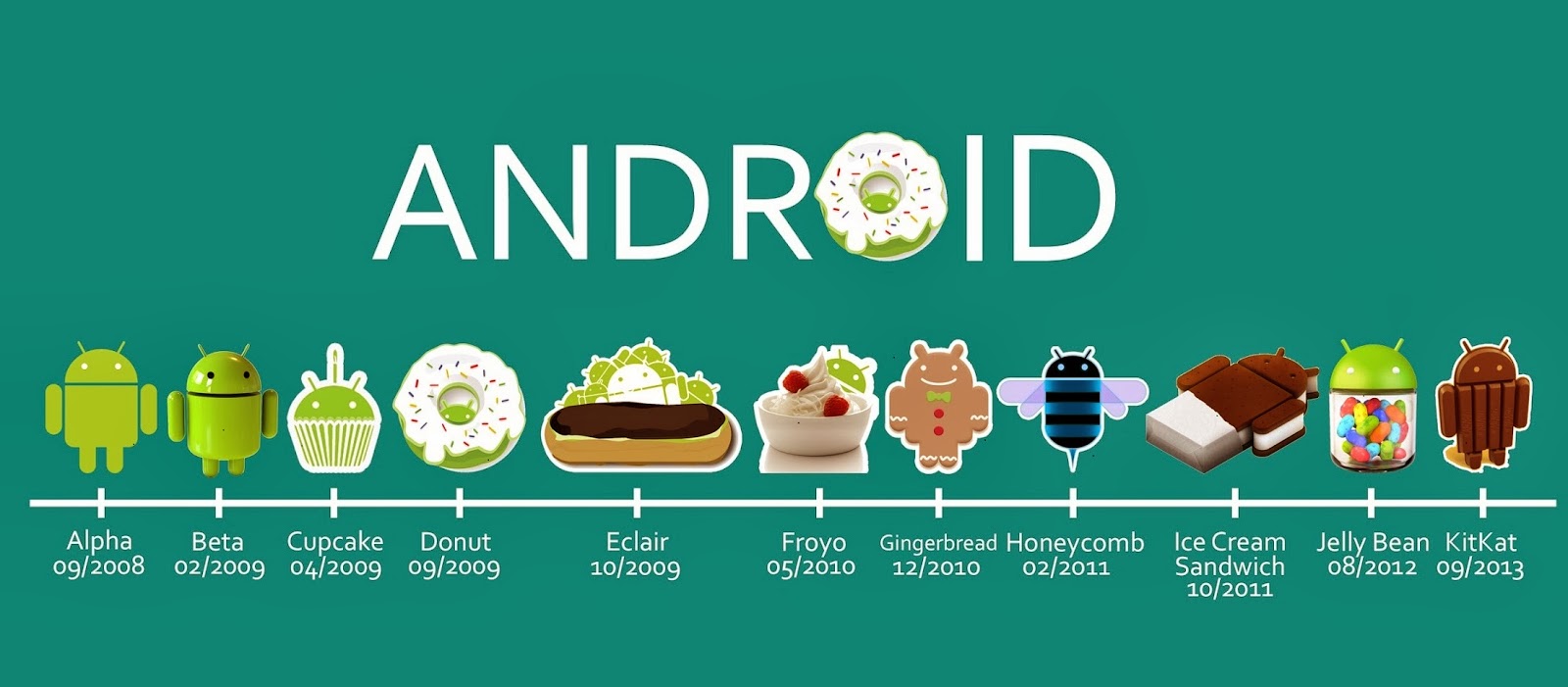
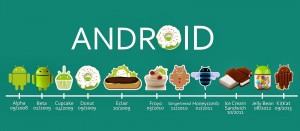


40 Comments. Leave new
Good research!
Thank you soo much 😀
Interesting.
Yes it is 😀
Yes it is 😀
well written!
Thank you 😀
nice job.
Thank you so much ;D
Quite interesting! well done 🙂
Thank you 😀
nice
Thanks 😀
Good efforts!
Thank you 😀
good effort!
Thank you 😀
Informative.
Thanks 😀
Informative!
Thank you 😀
Interesting.
Thanks 😀
Well researched
Thank u 😀
Good job
Thanks 😀
Informative
Thank you 😀
interesting and informative
Thank youuuu 😀
very well surfed !!
Thanks you so much megha
Good effort!
Thank you 😀
very well written 🙂
Thank you Shubhangi : * 😀
android ice cream sandwich, one of the more stable versions of android OS and also the one that more so opened up its domain in smartphone apps
Yup When ICS came into market 😀 with a bang 😀
The most stable OS made 😀
i have lolipop it still have a lot of bugs 🙁
Nice work!