Angular is a platform and framework for building client applications in HTML and TypeScript. Angular is itself written in TypeScript. It implements core and optional functionality as a set of TypeScript libraries that you import into your apps.
The basic building blocks of an Angular application are NgModules, which provide a compilation context for components. NgModules collect related code into functional sets; an Angular app is defined by a set of NgModules. An app always has at least a root module that enables bootstrapping, and typically has many more feature modules.
- Components define views, which are sets of screen elements that Angular can choose among and modify according to your program logic and data. Every app has at least a root component.
- Components use services, which provide specific functionality not directly related to views. Service providers can be injected into components as dependencies, making your code modular, reusable, and efficient.
Both components and services are simply classes, with decorators that mark their type and provide metadata that tells Angular how to use them.
- The metadata for a component class associates it with a template that defines a view. A template combines ordinary HTML with Angular directives and binding markup that allow Angular to modify the HTML before rendering it for display.
- The metadata for a service class provides the information Angular needs to make it available to components through Dependency Injection (DI).
An app’s components typically define many views, arranged hierarchically. Angular provides the Router service to help you define navigation paths among views. The router provides sophisticated in-browser navigational capabilities.
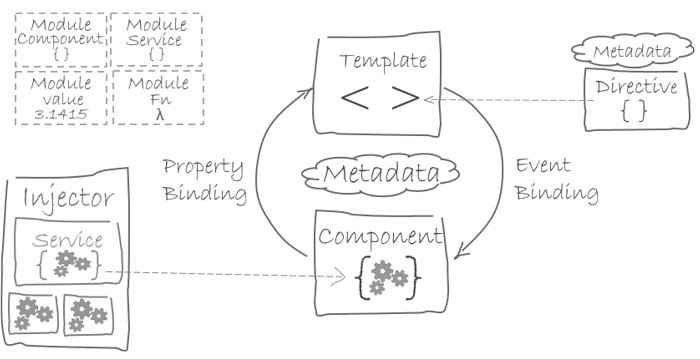
As per diagram, together, a component and template define an Angular view.
- A decorator on a component class adds the metadata, including a pointer to the associated template.
- Directives and binding markup in a component’s template modify views based on program data and logic.
The dependency injector provides services to a component, such as the router service that lets you define navigation among views.

