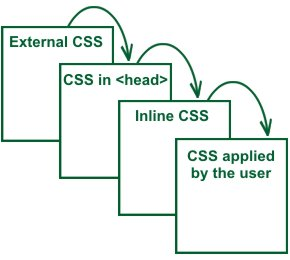- Specificity is usually the reason why CSS-rules don’t apply to some elements.
- Every selector has its place in the specificity hierarchy.
- If two selectors apply to the same element, the one with higher specificity wins.
- There are four distinct categories which define the specificity level of a given selector: inline styles, IDs, classes+attributes and elements.
- When selectors have an equal specificity value, the latest rule is the one that counts.
- When selectors have an unequal specificity value, the more specific rule is the one that counts.
- Rules with more specific selectors have a greater specificity.
- The last rule defined overrides any previous, conflicting rules.
- The embedded style sheet has a greater specificity than other rules.
- ID selectors have a higher specificity than attribute selectors.
- You should always try to use IDs to increase the specificity.
- A class selector beats any number of element selectors.
- The universal selector and inherited selectors have a specificity of 0, 0, 0, 0.
It is shown in the figure as