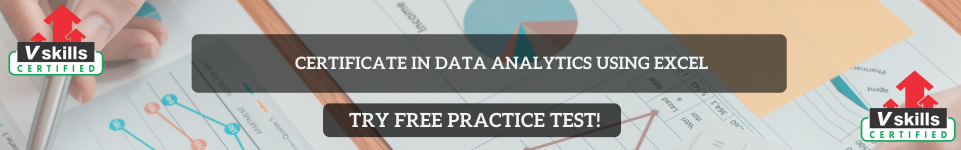Waterfall charts are a type of chart that shows how an initial value changes with additions or subtractions to reach a final value. These charts are useful for visualizing financial data, like profits or losses, or any data where you want to see step-by-step changes.
When to Use Waterfall Charts
Waterfall charts are great for showing:
- How profits are affected by income and expenses.
- Changes in inventory levels over time.
- Variations in data from a starting point to an end point.
How to Create a Waterfall Chart in Excel
- Enter Your Data
Organize your data in a table format. Include columns for categories (e.g., income, expenses) and their corresponding values. Leave the starting and ending values as separate rows.Example:CategoryValueStarting Value1000Sales500Rent-300Supplies-200Ending Value1000 - Select Your Data
Highlight the table, including the headers. - Insert the Chart
- Go to the Insert tab on the Ribbon.
- Click on the Insert Waterfall, Funnel, Stock, Surface or Radar Chart option.
- Choose Waterfall Chart.
- Format the Chart
- Adjust colors if needed. For example, positive values can be green, and negative values can be red.
- Add data labels to show exact values.
- Rename the chart title to describe your data.
- Fine-Tune the Chart
- To connect the starting and ending values with the baseline, double-click those bars and mark them as “Set as Total.”
Tips for Waterfall Charts
- Use clear labels for each step to make the chart easy to understand.
- Choose colors that clearly differentiate between increases and decreases.
- Keep the chart simple and avoid cluttering it with too many steps.
Waterfall charts make it easy to understand how small changes contribute to the overall result, helping you present your data more effectively.