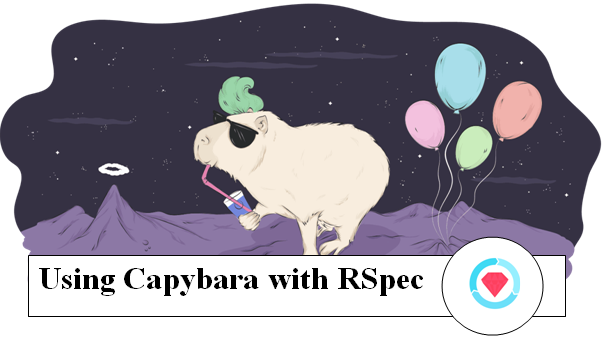Using Capybara with RSpec
Load RSpec 2.x support by adding the following line (typically to your spec_helper.rb file):
require ‘capybara/rspec’
If you are using Rails, put your Capybara specs in spec/features.
If you are not using Rails, tag all the example groups in which you want to use Capybara with :type => :feature.
You can now write your specs like so:
describe “the signin process”, :type => :feature do
before :each do
User.make(:email => ‘user@example.com’, :password => ‘password’)
end
it “signs me in” do
visit ‘/sessions/new’
within(“#session”) do
fill_in ‘Email’, :with => ‘user@example.com’
fill_in ‘Password’, :with => ‘password’
end
click_button ‘Sign in’
expect(page).to have_content ‘Success’
end
end
Use :js => true to switch to the Capybara.javascript_driver (:selenium by default), or provide a :driver option to switch to one specific driver. For example:
describe ‘some stuff which requires js’, :js => true do
it ‘will use the default js driver’
it ‘will switch to one specific driver’, :driver => :webkit
end
Capybara also comes with a built in DSL for creating descriptive acceptance tests:
feature “Signing in” do
background do
User.make(:email => ‘user@example.com’, :password => ‘caplin’)
end
scenario “Signing in with correct credentials” do
visit ‘/sessions/new’
within(“#session”) do
fill_in ‘Email’, :with => ‘user@example.com’
fill_in ‘Password’, :with => ‘caplin’
end
click_button ‘Sign in’
expect(page).to have_content ‘Success’
end
given(:other_user) { User.make(:email => ‘other@example.com’, :password => ‘rous’) }
scenario “Signing in as another user” do
visit ‘/sessions/new’
within(“#session”) do
fill_in ‘Email’, :with => other_user.email
fill_in ‘Password’, :with => other_user.password
end
click_button ‘Sign in’
expect(page).to have_content ‘Invalid email or password’
end
end
feature is in fact just an alias for describe …, :type => :feature, background is an alias for before, scenario for it, and given/given! aliases for let/let!, respectively.
Finally, Capybara matchers are supported in view specs:
RSpec.describe “todos/show.html.erb”, type: :view do
it “displays the todo title” do
assign :todo, Todo.new(title: “Buy milk”)
render
expect(rendered).to have_css(“header h1”, text: “Buy milk”)
end
end
Using Capybara with RSpec
Capybara naturally fits with RSpec and no special integration is needed.
describe “Create place scenario” do
context “Go to home page” do
it “opens homepage” do
visit(get_homepage)
end
end
context “Click on create object link” do
it “opens create new object form” do
find(:homepage_navigation_create_object).click
end
end
end
Using the DSL to interact with page elements, has one caveat: With every new context, a new Capybara session will be instantiated which is probably not what we want.
Capybara::Session.new :driver helps manage this issue. For example:
session = Capybara::Session.new :selenium # instantiate new session object
session.visit() # use it to call DSL methods
The session represents a single user interaction with the application, which is precisely what we want.
It is a good practice to define a method in spec_helper.rb which will return the session object and use this session object when calling all Capybara methods inside RSpec context (session.visit, session.find, etc.)
Make your resume stand out and become a Certified Capybara Testing Professional. Try free practice tests here!
A great career is just a certification away. So, practice and validate your skills to become Certified Capybara Testing Professional