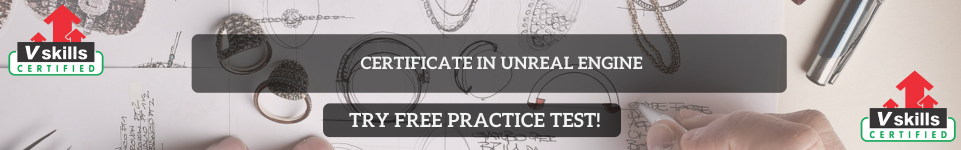In Unreal Engine, the playing area is the space where your gameplay takes place. This can be a simple flat surface, a complex terrain, or a fully designed level. Setting up the playing area is one of the first steps when creating a project.
Start by opening your project in Unreal Engine and creating a new level. You can do this by going to the File menu and selecting New Level. Choose a template like Empty Level or Default Level depending on your needs. The Default Level already includes a floor and some basic lighting.
If you’re starting with an empty level, add a floor to your scene. Go to the Place Actors panel and search for Cube or Plane. Drag it into your scene and scale it to the size you need for your playing area. This will act as the ground where players can move around.
For a more dynamic environment, you can use the Landscape tool. Go to the Modes panel and select Landscape. Click on Create to generate a new terrain. You can sculpt the terrain using tools like Raise/Lower, Smooth, and Flatten to shape hills, valleys, or flat areas. This makes the playing area more realistic and interactive.
Once the basic area is ready, you can add materials to it. In the Details panel of the floor or terrain, assign a material like grass, sand, or concrete to give the surface the desired look. You can find materials in the Content Browser or create your own.
Next, define boundaries for the playing area. Add walls or obstacles using basic shapes from the Place Actors panel, such as cubes or cylinders. Scale and position them to create limits or pathways for your gameplay. You can also use these elements to guide players or add challenges.
To make the area more interactive, place some actors like objects, pickups, or enemies. These can be found in the Content Browser or created as Blueprints. Position them within the playing area to set up the initial gameplay mechanics.
Finally, test the playing area by playing the level. Use the player start to define where the player begins. Adjust the layout, size, or objects in the area as needed to improve gameplay. This process allows you to design and customize your playing area efficiently.