Tools can be brought into operation (called) using one of the following methods
- Clicking on the tool’s icon in its panel in the ribbon. The below figure shows the Polyline tool being selected from the Draw panel.
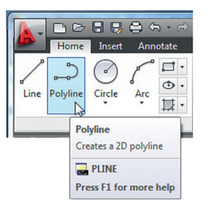
- Selecting the tool’s name from a panel in the ribbon
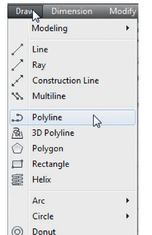
- Entering the name of the tool at the keyboard, followed by a right-click.
- Entering an abbreviation for a tool’s name at the keyboard, followed by a right-click.

