Most people use a mouse as their pointing device, but other devices have equivalent controls. Many operators working in AutoCAD will use a two-button mouse as a digitizer. There are other digitizers that may be used – pucks with tablets, a three-button mouse, etc.
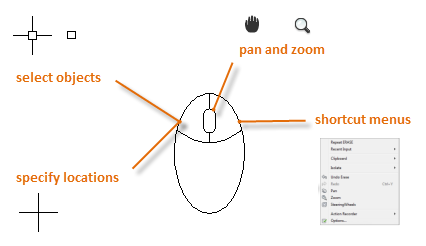
To operate this mouse, pressing the Pick button is a left-click, pressing the Return button is a right-click, which usually, but not always, has the same result as pressing the Enter key of the keyboard. When the wheel is pressed, drawings in the AutoCAD screen can be panned (moves the drawing) by moving the mouse. Moving the wheel forwards enlarges (zooms in) the drawing on screen. Move the wheel backwards and a drawing reduces in size. The pick box at the intersection of the cursor hairs moves with the cursor hairs in response to movements of the mouse. The length of the cursor hairs can be adjusted in the Display sub-menu of the Options dialog. When you look for an option, try right-clicking. Depending on where you locate your cursor, different menus will display relevant commands and options.

