It has buttons to perform general formatting functions like font size, type, color etc. As shown in the figure below
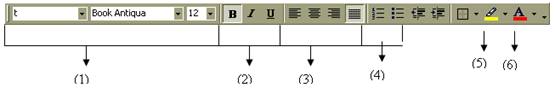
| Item Number | Function |
| (1) | To change font style, type and size |
| (2) | Text format (Bold, Italic or Underline) |
| (3) | Paragraph alignment (Left, center, right ,justify) |
| (4) | Bullet and Numbering |
| (5) | Highlight text |
| (6) | Text color |
The Ruler
It is used to insert or remove tab stops, change margins and also change the insertion point. The vertical and horizontal ruler is used. The figure of ruler is shown below
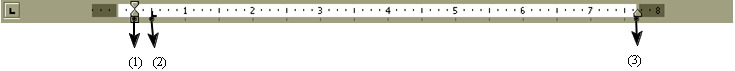
| Item Number | Function |
| (1) | Left Margin of the page |
| (2) | Tab Mark used for one tab key press |
| (3) | Right Margin of the page |

