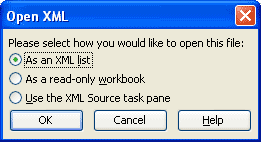Structure Workbooks using XML
Why use XML in Excel?
XML is a technology that is designed for managing and sharing structured data in a human-readable text file. XML follows industry-standard guidelines and can be processed by a variety of databases and applications. Using XML, application designers can create their own customized tags, data structures, and schemas. In short, XML greatly eases the definition, transmission, validation, and interpretation of data between databases, applications, and organizations.
Open and work with an XML file
- On the File menu, click Open.
- In the Files of type list, select XML files (*.xml).
- In the Look in box, navigate to the XML file you want to open, select the file, and then click Open.
The Open XML dialog box appears.
- Click one of the options in the Open XML dialog box, and then click OK.
Information in the following sections explains how to use each option:
Apply for MS Excel Certification Now!!
https://www.vskills.in/certification/excel-online-certification-course