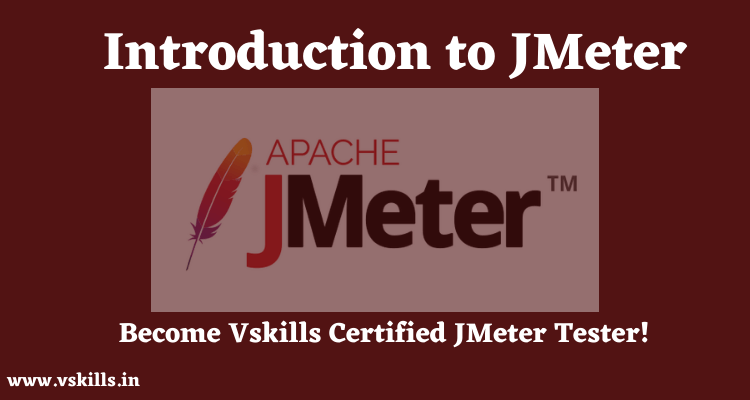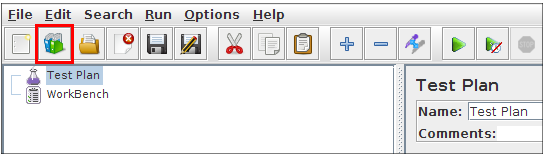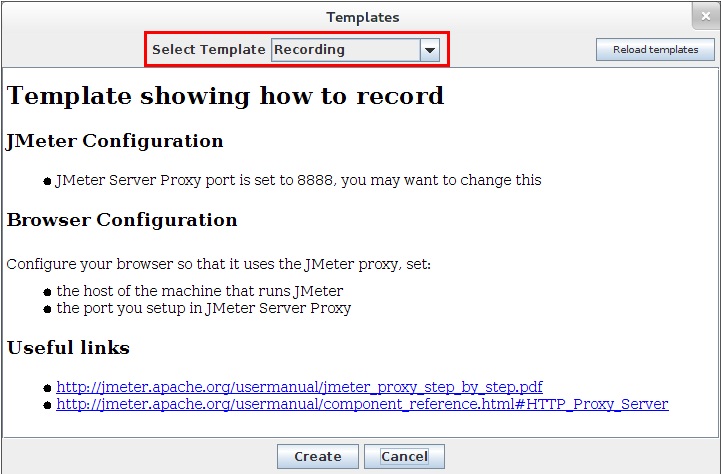Introduction to JMeter- Apache JMeter is a 100% pure Java desktop application designed to load test client/server software (such as a web application). It may be used to test performance both on static and dynamic resources such as static files, Java Servlets, CGI scripts, Java objects, databases, FTP servers, and more. It can be used to simulate a heavy load on a server, network or object to test its strength or to analyze overall performance under different load types.
Additionally, it can help you regression test your application by letting you create test scripts with assertions to validate that your application is returning the results you expect. For maximum flexibility, JMeter lets you create these assertions using regular expressions.
But please note that JMeter is not a browser, it works at protocol level.
The easiest way to begin using it is to first download the latest production release and install it. The release contains all of the files you need to build and run most types of tests, e.g. Web (HTTP/HTTPS), FTP, JDBC, LDAP, Java, JUnit and more.
If you want to perform JDBC testing, then you will, of course, need the appropriate JDBC driver from your vendor. JMeter does not come with any JDBC drivers.
JMeter includes the JMS API jar, but does not include a JMS client implementation. If you want to run JMS tests, you will need to download the appropriate jars from the JMS provider.
Next, start JMeter and go through the Building a Test Plan section of the User Guide to familiarize yourself with the basics (for example, adding and removing elements).
Finally, go through the appropriate section on how to build a specific type of Test Plan. For example, if you are interested in testing a Web application, then see the section Building a Web Test Plan. The other specific Test Plan sections are:
- Advanced Web Test Plan
- JDBC
- FTP
- JMS Point-to-Point
- JMS Topic
- LDAP
- LDAP Extended
- WebServices (SOAP)
Once you are comfortable with building and running JMeter Test Plans, you can look into the various configuration elements (timers, listeners, assertions, and others) which give you more control over your Test Plans.
- Create Test Plan from Template
- You have the ability to create a new Test Plan from existing template.
- To do so you use the menu File > Templates… or Templates icon:
A popup appears, you can then choose a template among the list:
Documentation for each template explains what to do once the test plan is created from a template.
Become Vskills Certified JMeter Tester. Learn the module “Introduction to JMeter”. Try the free practice test!
Test Your Software Testing Skills By Taking Our JMeter Practice Tests On This Link
Apply For JMeter Certification