Revision clouds are polylines that consist of sequential arcs. They are used to call attention to parts of a drawing during the review stage. If you review or redline drawings, you can increase your productivity by using the Revision Cloud feature to highlight your markups. REVCLOUD creates a polyline of sequential arcs to form a cloud-shaped object. You can select a style for a revision cloud: Normal or Calligraphy. If you select Calligraphy, the revision cloud looks as if it was drawn with a calligraphy pen.
You can create a revision cloud from scratch, or you can convert objects, such as a circle, ellipse, polyline, or spline, to a revision cloud. When you convert an object to a revision cloud, the original object is deleted if DELOBJ is set to 1 (the default).
You can set the minimum and maximum default values for the arc lengths of a revision cloud. When you draw a revision cloud, you can vary the size of the arcs by using pick points for the smaller arc segments. You can also edit the individual arc lengths and chord lengths of a revision cloud by adjusting the pick points.
REVCLOUD stores the last used arc length as a multiple of the DIMSCALE system variable to provide consistency among drawings with different scale factors.
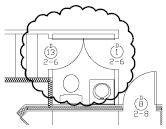
Make sure that you can see the entire area to be outlined with REVCLOUD before you begin the command. REVCLOUD is not designed to support transparent and real-time panning and zooming.

