To restore the backup of data created in Tally 7.2 the user has to follow the steps shown:
1. Select Restore 7.2 Backup to restore the Tally 7.2 data backup
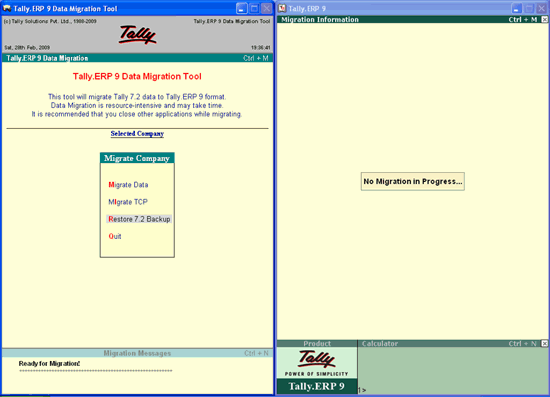
- In theRestore Companies on Diskscreen enter the path for
- Destination– is the folder where the data backup has to be restored
- Source– is the folder which contains the data backup
- Select the company which has to restored from theList of Companies
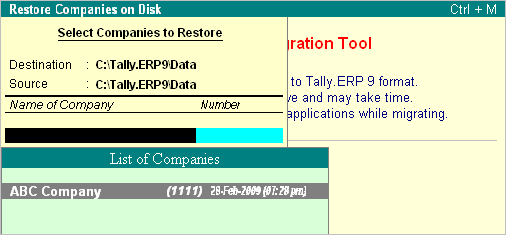
4. Accept to restore the data backup
5. The restored data of Tally 7.2 is available in the destination folder
6. The user can proceed with Migrating Data to Tally.ERP 9.

