DOM stands for Document Object Model. AngularJS’s directives are used to bind application data to the attributes of HTML DOM elements. The directives are listed below.
ng-disabled
It disables the attribute of HTML elements. e.g.
<! DOCTYPE html>
<html>
<script src= “http://ajax.googleapis.com/ajax/libs/angularjs/1.3.14/angular.min.js”></script>
<body>
<div ng-app=””>
<p>
<button ng-disabled=”disabledbutton”>Click Me!</button>
</p>
<p>
<input type=”checkbox” ng-model=”disabledbutton”/>Disable Button
</p>
</div>
</body>
</html>
ng-show Directive
It shows or hides an HTML element. e.g.
<! DOCTYPE html>
<html>
<script src= “http://ajax.googleapis.com/ajax/libs/angularjs/1.3.14/angular.min.js”></script>
<body>
<div ng-app=””>
<input type = “checkbox” ng-model = “showhidebutton”>Show Button
<button ng-show = “showhidebutton”>Click Me!</button>
</div>
</body>
</html>
ng-hide Directive
It hides or shows an HTML element. e.g.
<!DOCTYPE html>
<html>
<script src= “http://ajax.googleapis.com/ajax/libs/angularjs/1.3.14/angular.min.js”></script>
<body>
<div ng-app=””>
<input type = “checkbox” ng-model = “shbutton”>Hide Button
<button ng-hide = “shbutton”>Click Me!</button>
</div>
</body>
</html>
ng-click directive
It represents a AngularJS click event. e.g.
<!DOCTYPE html>
<html>
<script src= “http://ajax.googleapis.com/ajax/libs/angularjs/1.3.14/angular.min.js”></script>
<body>
<div ng-app=””>
<p>Total Number of Clicks: {{ ClickCount }}</p>
<button ng-click = “ClickCount = ClickCount + 1”>Click Me!</button>
</div>
</body>
</html>
JQuery vs Angular
One of the difficulties many newcomers to Angular face is that they’re used to “thinking in jQuery.” Angular requires a new way of thinking about building applications, a more systematic approach than the patchy/hacky style that jQuery promotes.
Clicking a button – We’ll start with a really simple example: reacting to a click event on an element.
In jQuery, the thought process would go like this:
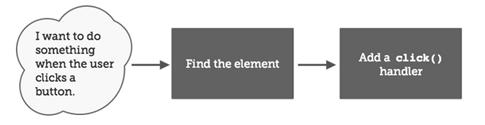
The code would probably look something like this:
$(‘.btn.fire-ze-missiles’).click(function() {
// perform missile launch sequence
});
In Angular, we should think about it differently. It’s not that the jQuery approach won’t work – there’s nothing in either framework that’ll stop you from pasting that same code into a controller or something. But you miss out on the cleaner, more declarative (and more reusable) style that Angular is good at. So with Angular, the thought process is more like this:

This code is split across a couple files: the HTML file with the button, and the JS file with the controller + click handler.
<div ng-controller=”MissileController as mc”>
<button ng-click=”mc.fireZeMissiles()”>Fire Ze Missiles</button>
</div>
angular.controller(‘MissileController’, function() {
var ctrl = this;
ctrl.fireZeMissiles = function() {
// perform missile launch sequence
}
});
The difference might be subtle, and Angular actually requires more lines of code to accomplish the same feat. But there are advantages to the Angular approach:
- Behavior is evident from the HTML – You can simply look at the HTML and understand what’s happening when the user clicks that button. With jQuery, you’d have to hunt for a selector in your JS to figure out the what the button does.
- A bit of reusability – I admit this isn’t a great example of reusability, but you can imagine how the MissileController could be applied to another button elsewhere, or how a second Fire Missiles button could be added with no change to the JS code.
Interacting with elements – Now that we’ve seen a simple ‘click’ example, let’s look at something slightly more complex, where we interact with the DOM element itself. Given some parent element, we’ll watch for clicks on any child elements and keep a count.
In jQuery, you’d do it this way:
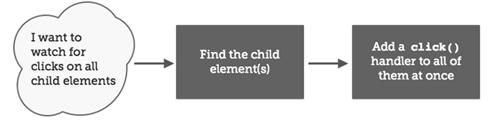
var clickCount = 0;
$(‘.parent *’).click(function() {
clickCount++:
});
In Angular however, the best way to interact with DOM elements is through directives.

Their syntax will seem foreign at first, but they are very powerful once you get used to how they work. Practice by creating a bunch of directives to do simple little things.
<div count-clicks>
<button>Fire Ze Missiles</button><br>
<input type=”text” /><br>
<span>Some <em>emphasized</em> text</span><br>
clicks: {{ clickCount }}
</div>
angular.directive(‘countClicks’, function($timeout) {
return {
restrict: ‘AE’,
link: function(scope, elem, attrs) {
scope.clickCount = 0;
elem.on(‘click’, function() {
// This $timeout trick is necessary to run
// the Angular digest cycle
$timeout(function() {
scope.clickCount++;
});
});
}
};
});
So what’s going on here? The countClicks directive (referred to in the HTML as the dash-case count-clicks) returns a directive definition object.
The link property is a function that defines the directive’s behavior. It gets called a single time, when the directive is first initialized, and is passed 3 arguments*:
- scope is the scope inside the directive. In our example, it inherits from the parent scope, but it can also be an “isolate scope” which does not inherit any properties from the parent.
- elem is the element that the directive was placed on. This is a jqLite object, which is Angular’s version of a jQuery element. It supports some of jQuery’s functions, but it’s a bit limited. If jQuery is used in your project (and included before angular.js in your HTML file), this will be a real jQuery element instead of jqLite.
- attrs is an object containing the attributes on the directive. We’re not using it here, but if you were to insert an attribute on the directive’s div such as <div count-clicks reason=”world domination”>, then attrs.reason would be set to “world domination”.

