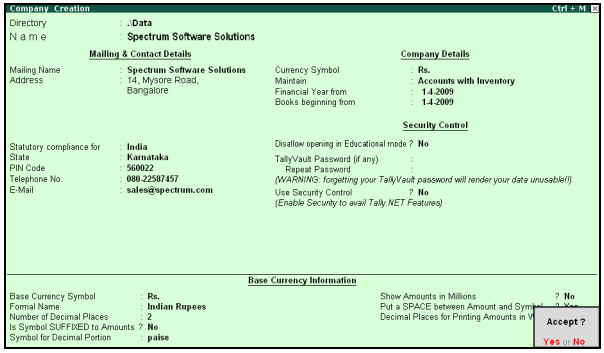Certify and Increase Opportunity.
Be
Govt. Certified Tally 9.0 Professional
To enable Payroll in Tally ERP 9 you have to do the following:
Go to Gateway of Tally > Press F11: Company Features > press F1: Accounting Features
In the F11: Accounting Features screen:
- Set Maintain Payroll to Yes
- Set More than ONE Payroll / Cost Category to Yes
Apply for Tally 9 Certification Now!!
http://www.vskills.in/certification/Certified-Tally-9.0-Professional