p Tags for Paragraphs
In HTML5, the <p> tag is used to define a paragraph of text. Paragraphs are commonly used to group together related sentences or ideas. Here’s an example of a paragraph:
<p>The customer is very important, the customer will be followed by the customer. But the policy of the developer is, from the lacinia, the pain of life invests. So that laughter is a vital element of the earth’s body.</p>
By default, a <p> tag will create some space above and below the paragraph, which helps to visually separate it from other content. You can use CSS to customize the appearance of paragraphs, such as changing the font size or line height.
It’s a good practice to use <p> tags to wrap all of your paragraphs, as this makes your HTML code more structured and easier to read. Additionally, using proper HTML structure is important for search engine optimization (SEO) and accessibility.
One thing to keep in mind when using <p> tags is that you shouldn’t use them for headings or subheadings. Headings should be defined using the hn tags, as I mentioned in my previous response. Using proper HTML structure will make your content more accessible and easier to understand for all users.
It structures text in a web page as it defines a paragraph. The <p> element creates some space before and after itself. Text written in between the <p> tags is treated as a paragraph of text as shown
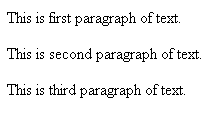
HTML code
<p>This is first paragraph of text.</p>
<p>This is second paragraph of text.</p>
<p>This is third paragraph of text.</p>
Browser output
The <p> tag has attributes align, class, id, style, title, dir, lang and xml:lang. Align attribute is
same as that for <hn> tags
Apply for HTML5 Certification Now!!
http://www.vskills.in/certification/Certified-HTML5-Developer

