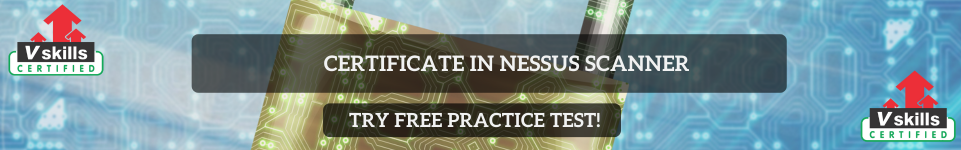Nmap and VEGA are powerful open-source tools for vulnerability assessment and penetration testing. While they don’t provide the same comprehensive scanning capabilities as Nessus, they can be effectively used together as a free alternative for network scanning, vulnerability discovery, and web application security testing.
1. Nmap for Network Scanning and Vulnerability Assessment
Nmap (Network Mapper) is a widely used tool for network exploration and vulnerability scanning. It can identify hosts, open ports, services, and vulnerabilities through scripts.
Features of Nmap:
- Port scanning to identify open ports and services.
- OS detection and service version identification.
- Vulnerability detection using NSE (Nmap Scripting Engine).
How to Use Nmap
- Install Nmap: Download and install Nmap from the official site.
- Basic Network Scanning: Scan a target network or host to identify live devices, open ports, and services.
- Service and OS Detection: Identify the operating system and version of services running on open ports.
- Vulnerability Scanning with NSE: Use Nmap scripts to detect common vulnerabilities. Scripts can test for weak passwords, outdated software, or misconfigurations.
- Output and Reporting: Save scan results in formats like XML or plaintext for further analysis or integration with other tools.
Key Nmap Scripts for Vulnerability Assessment
- HTTP Scripts: Detect vulnerabilities in web servers (e.g., outdated versions).
- SMB Scripts: Check for vulnerabilities like EternalBlue.
- SSL/TLS Scripts: Identify weak or misconfigured SSL/TLS settings.
- Brute-Force Scripts: Test for weak credentials on services like SSH, RDP, or FTP.
2. VEGA for Web Application Security Scanning
VEGA is a free and open-source web vulnerability scanner and penetration testing tool designed to identify security issues in web applications.
Features of VEGA:
- Automated scanning for vulnerabilities like SQL injection, XSS, and sensitive data exposure.
- Manual testing tools, such as a proxy for intercepting requests.
- Customizable scan configurations and extensibility via plugins.
How to Use VEGA
- Install VEGA: Download VEGA from its official site and install it on your system.
- Set Up a Scan:
- Launch VEGA and create a new scan.
- Enter the target URL (e.g., your web application).
- Configure scan options, such as modules to enable or depth of crawling.
- Start the Scan: VEGA will crawl the target web application and test for common vulnerabilities like:
- SQL Injection
- Cross-Site Scripting (XSS)
- Directory Traversal
- Sensitive File Disclosure
- Review Results:
- Analyze the scan results to identify vulnerabilities.
- View details like vulnerable URLs, parameters, and remediation suggestions.
- Manual Testing with VEGA Proxy: Use VEGA’s built-in proxy to intercept and manipulate HTTP requests for manual testing.
3. Combined Workflow: Nmap + VEGA
Using Nmap and VEGA together provides broader coverage for network and web application vulnerabilities.
Workflow:
- Network Scanning with Nmap:
- Use Nmap to identify live hosts, open ports, and services.
- Run NSE scripts to find network-level vulnerabilities.
- Web Application Testing with VEGA:
- Use VEGA to scan the web applications hosted on the discovered servers.
- Analyze web-specific vulnerabilities like XSS, SQL injection, and insecure configurations.
- Manual Verification:
- Cross-check results with manual tests using VEGA’s proxy or Nmap scripts for advanced use cases.
Advantages of Nmap + VEGA
- Cost-Effective: Both tools are free and open-source, making them ideal for small teams or individuals.
- Customizable: Highly flexible and extendable for specific use cases.
- Broad Coverage: Covers network scanning and web application vulnerabilities effectively.
- Complementary: Nmap excels at network-level scans, while VEGA focuses on web applications.
Limitations
- Not Comprehensive: They lack the depth and extensive vulnerability databases of tools like Nessus.
- No Centralized Reporting: Results from Nmap and VEGA need to be combined manually.
- Steeper Learning Curve: Requires technical expertise to use effectively and interpret results.
While Nmap and VEGA are not direct replacements for Nessus, they offer a powerful, cost-effective alternative for vulnerability scanning. By combining Nmap for network discovery and vulnerability scanning with VEGA for web application testing, you can achieve a robust security assessment workflow without spending on commercial tools.