Microsoft Excel is a Spreadsheet package that is widely used for financial purposes. The workspace called the workbook is divided into a number of sheets called the worksheet. The screen that appears on opening MS-EXCEL is-
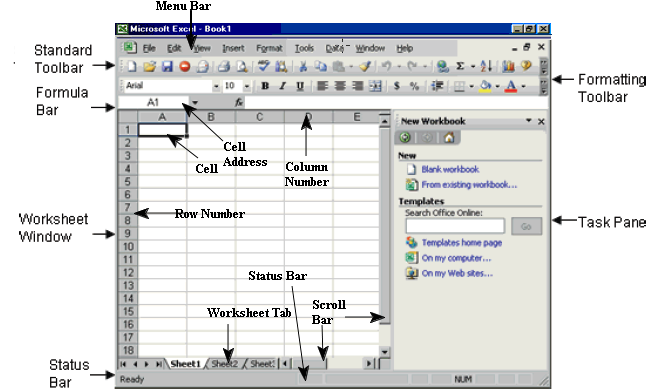
Split Windows
A sheet window can be spilt into sections called panes to make it easier to view different parts of the sheet at the same time. The panes can consist of any number of columns of rows along the top or left edge of the window. We can divide the sheet into two panes either horizontally or vertically, or into four panes if we split the windows both vertically and horizontally.
Each pane can be scrolled independently to display different areas of the sheet. Panes are most useful for viewing a worksheet that consists of different sections. Creating panes allows we to display the different sections of the worksheet in separate panes and then to quickly switch between panes to access the data in the different sections without having to repeatedly scroll to the areas.
Freeze Panes
Freezing Panes prevents the data in the pane from scrolling as we move to different areas in a worksheet. We can freeze the information in the top pane frozen, move the cell selector in the leftmost column in the window to the row below where we want the split to appear before choosing the command. To create two horizontal panes with the top pane frozen, move the cell selector in the leftmost column in the window to the row below where we want the split to appear before choosing the command. To create two vertical panes with the left pane frozen, move the cell selector in the leftmost column in the window and select the column to the right of where we want the split to appear. In order to create four panes with top and left panes frozen, click the cell below and to the right of where you want the split to appear.
This feature is most useful when our worksheet is organized using row and column headings. It allows us to keep the titles on the top and left edge of our worksheet in views as we scroll horizontally and vertically through the worksheet data.

