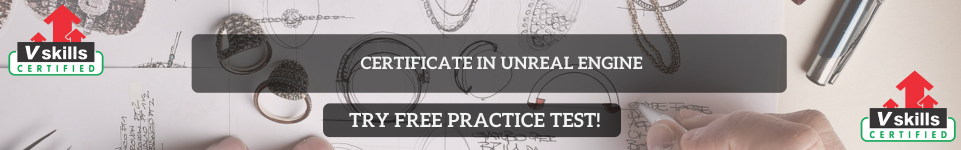Materials in Unreal Engine are used to define the look of objects in your game. They control how surfaces appear, such as their color, texture, shininess, or transparency. Materials make your 3D models come to life by adding detail and realism. Let’s explore materials in simple terms!
What Are Materials?
- A Material is a set of instructions that tells Unreal Engine how to render the surface of an object.
- It can mimic various surfaces like metal, wood, glass, or fabric.
- Materials are applied to Static Meshes, Brushes, or other objects in your game.
How Materials Work
Materials are built using Material Nodes in the Material Editor. Here’s a simple breakdown:
- Textures: Add images to define details like color or patterns.
- Shaders: Adjust properties like lighting, reflections, or transparency.
- Parameters: Fine-tune specific aspects like brightness or roughness.
Where to Find Materials
- Starter Content: Unreal Engine comes with basic materials like brick, metal, and glass.
- Create Your Own: Use the Material Editor to build custom materials.
- Marketplace: Download high-quality from the Unreal Engine Marketplace.
Key Properties
- Base Color
- Sets the main color or texture of the material.
- Example: Red for a painted surface or a wood texture for a table.
- Metallic
- Determines if the surface looks metallic or non-metallic.
- Example: Set this high for shiny metal objects.
- Roughness
- Controls how smooth or rough the surface appears.
- Example: Low roughness makes the surface shiny like glass, while high roughness makes it matte like concrete.
- Opacity
- Adjusts transparency.
- Example: Use it to create glass or water.
- Normal Maps
- Adds small surface details without increasing geometry complexity.
- Example: Make a flat wall look like it has bricks.
How to Apply Materials
- Select an Object
- Click on a Static Mesh or Brush in your level.
- Drag and Drop
- Drag a material from the Content Browser onto the object in the Viewport.
- Assign via Details Panel
- Select the object, go to the Details Panel, and choose a material under the Material Slot.
Material Instances
- A Material Instance is a copy of a base material that you can tweak without affecting the original.
- Use Material Instances to adjust properties like color or roughness quickly.
Why Are They Important?
- They define the look and feel of your game’s world.
- They make objects visually appealing and realistic.
- Customizing them allows you to create a unique style for your game.
Mastering them is key to building stunning and immersive game environments in Unreal Engine!