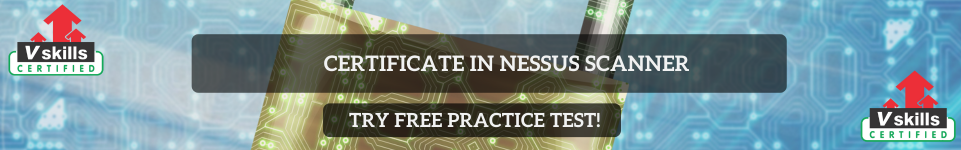Manual vulnerability assessment is a critical skill that allows cybersecurity professionals to identify weaknesses in a system without relying on automated tools. While tools like Nessus streamline the process, manual assessment builds foundational expertise and ensures a deep understanding of the system’s security posture.
Here’s how you can conduct a manual vulnerability assessment step-by-step:
1. Understand the Target Environment
Before beginning, gather as much information as possible about the target system or network:
- Review system documentation to understand configurations, services, and architecture.
- Map the environment to identify critical assets and their interconnections.
2. Identify Open Ports and Services
Manually check which ports and services are open and accessible.
Steps:
- Use a simple telnet command to check open ports :
telnet <IP address> <port>- Example:
telnet 192.168.1.1 80
- Manually interact with the services to gather information (e.g., sending HTTP requests to web servers or SMTP commands to email servers).
3. Examine System Configurations
Evaluate system and application configurations for weaknesses:
- File Permissions: Check for improper file or directory permissions.
- Default Settings: Identify any default passwords or configurations left unchanged.
- Weak Password Policies: Look for accounts with simple, guessable passwords.
4. Assess Web Applications
Manually assess web applications by interacting with them:
- Input Validation Issues: Test for vulnerabilities like SQL injection or cross-site scripting (XSS) by inputting unexpected data in form fields.
Example: Try adding' OR '1'='1in login fields to check for SQL injection. - Error Messages: Examine error messages for leaked information about the backend system or database.
- Session Management: Check if sessions are terminated properly after logout or if cookies have secure and HttpOnly flags.
5. Analyze Network Configuration
Review network design and configurations:
- Look for unnecessary open ports or services that may expose the system.
- Check for misconfigured firewalls that allow unauthorized access.
- Identify systems or devices that are directly exposed to the internet without sufficient protection.
6. Review Logs and Activity
Manually inspect system and application logs:
- Look for repeated login attempts, which may indicate brute force attacks.
- Identify any anomalous traffic or access to unauthorized areas.
7. Manually Search for Known Vulnerabilities
Research the specific version of software or hardware in use:
- Check vendor documentation or CVE (Common Vulnerabilities and Exposures) databases for known vulnerabilities.
- Validate configurations against security benchmarks like CIS or NIST guidelines.
8. Evaluate Data in Transit
Manually analyze how data is transmitted across the network:
- Check if sensitive data (e.g., login credentials) is sent over unencrypted protocols like HTTP.
- Use manual observation tools such as a command-line packet capture tool (e.g., tcpdump) to inspect traffic for plaintext information.
9. Social Engineering Techniques
Manually test the human element:
- Attempt phishing scenarios with proper authorization to identify if users are susceptible to disclosing credentials.
- Engage with support channels to check how easily sensitive information is shared.
10. Validate Physical Security
Physically assess systems for vulnerabilities:
- Check if servers, workstations, or networking equipment are left physically unsecured.
- Identify if unauthorized access to restricted areas is possible.
Challenges and Advantages of Manual Assessment
Challenges:
- Time-intensive and requires advanced expertise.
- Prone to human error compared to automated tools.
Advantages:
- Provides deeper insights into vulnerabilities.
- Reduces reliance on tools, ensuring assessments can proceed even in constrained environments.
- Helps identify logic flaws or unconventional weaknesses that tools might miss.
Best Practices for Manual Assessment
- Always document your findings thoroughly.
- Maintain a clear scope of engagement to avoid legal and ethical issues.
- Use a checklist or framework like OWASP Top Ten to ensure a systematic approach.
- Collaborate with team members to validate findings.
In conclusion, manual vulnerability assessment builds essential skills and provides a thorough understanding of a system’s security posture. While it cannot entirely replace automated tools, it complements them by uncovering nuances that tools may overlook. Mastering this process is a valuable step in becoming a proficient cybersecurity professional.