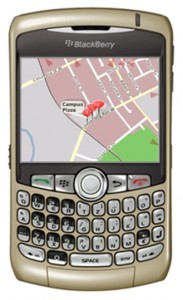Certify and Increase Opportunity.
Be
Govt. Certified Blackberry Apps Developer
Location based service
You can use the packages in the LBS API to:
- Find a location
- Display information in a map
- Estimate the time and distance of a trip
- Perform geofencing (mark an area to monitor so that you fire events when someone enters the area)
Finding a location
You can retrieve location information for a BlackBerry smartphone by using one of the following services:
- GPS: Provides location information using GPS satellites. You can retrieve GPS location information using the JSR 179 Location API in the javax.microedition.location package or the BlackBerry extensions to JSR 179 in the net.rim.device.api.gps package.
- Geolocation: Provides location information using cell tower positioning and WLAN access points. You do not require GPS technology on the smartphone to use the geolocation service. Geolocation is useful for applications that require an approximate location and that can be used indoors (for example, applications that recommend local points of interest). You can retrieve geolocation using the net.rim.device.api.gps package.
- Geocoding and reverse geocoding: Provides geospatial coordinates for a street address (geocoding), and provides a street address for geospatial coordinates (reverse geocoding).
Displaying information in a map
After you retrieve the location for a BlackBerry smartphone, you can display the location information inBlackBerry Maps or custom maps.
BlackBerry Maps is a map and location application that can display a map, the location of theBlackBerry smartphone, a route from a starting location to a specific ending location, and points of interest on a map.
To create custom maps, you can add a MapField or RichMapField object to a screen, just as you add other UI components. Once you have a custom map, you can use it in any of the following ways:
- Specify locations on the map
- Control the behavior of the map
- Create custom shapes and objects, and display them
- Display mappable objects that can be updated dynamically as information changes
- Add fields and overlays to the map
- Customize the look and feel of the map
Your application can interact with BlackBerry Maps in the following ways:
- Invoke BlackBerry Maps from your application using the Invoke.invokeApplication() method withMapsArguments parameters. You can display the following:
- a location for an address in the Contacts application
- a location for a landmark
- a location at specific coordinates
- a location or route by using a location document
- a locations by using local search information
- a KML overlay
- Open BlackBerry Maps from the BlackBerry Browser.
You can create a location picker dialog box that allows a user to choose a location from a list of available selections that you define. You can define the location picker dialog box with the Location Picker API, which is provided in the net.rim.device.api.lbs.picker package. The location is passed using a javax.microedition.location.Landmark object.