Linking to E-mail Addresses
HTML <a> tag also gives the facility to specify an email address to send an email as a hyperlink. When using <a> tag as an email tag, then “mailto:email address” in the href attribute is given. When mouse is on the <a> tag, the e-mail address is shown in the status bar of web browser and is shown as
|
HTML code <a href=”mailto:info@vskills.in” >Send Email</a> |
Browser output
|
On clicking the link, email client software (like Lotus Notes, Outlook Express etc.) installed on user’s computer but if no email client is installed it would not be possible to send email. The usage of <a> tag as e-mail tag is illustrated as
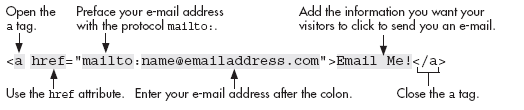
Apply for HTML5 Certification Now!!
http://www.vskills.in/certification/Certified-HTML5-Developer


