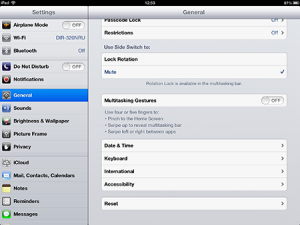Keyboard Inputs
Managing the Keyboard
When users touch a text field, a text view, or a field in a web view, the system displays a keyboard. You can configure the type of keyboard that is displayed along with several attributes of the keyboard. You also have to manage the keyboard when the editing session begins and ends. Because the keyboard could hide the portion of your view that is the focus of editing, this management might include adjusting the user interface to raise the area of focus so that is visible above the keyboard.
Keyboards and Input Methods
Whenever the user taps in an object capable of accepting text input, the object asks the system to display an appropriate keyboard. Depending on the needs of your program and the user’s preferred language, the system might display one of several different keyboards. Although your application cannot control the user’s preferred language (and thus the keyboard’s input method), it can control attributes of the keyboard that indicate its intended use, such as the configuration of any special keys and its behaviors.
Apply for iPhone Apps Certification Now!!
http://www.vskills.in/certification/Certified-iPhone-Apps-Developer