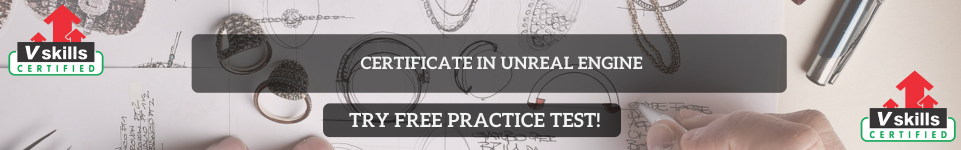Input Triggers in Unreal Engine are used to define how and when an Input Action is activated. They add extra conditions to your inputs, allowing for more control over how a player’s actions are handled. For example, you can set up a trigger to detect if a button is pressed, held, or released.
What Are Input Triggers?
Input Triggers are like filters that check if an input meets certain criteria before the action is performed. Instead of just detecting a button press, triggers can look for specific patterns or behaviors, like holding a button for a certain time or pressing it multiple times quickly.
Types of Input Triggers
- Pressed
This trigger activates as soon as the player presses a button or key. It is the most basic type and is useful for actions like jumping or firing a weapon. - Released
This trigger activates when the player releases a button or key. It’s often used for charging attacks or actions that occur when a button is no longer held. - Hold
This trigger activates only when a button or key is held for a specified amount of time. You can customize the hold duration to suit your game. For example, holding a button might charge an ability. - Tap
This trigger detects quick presses of a button. It’s useful for actions that require rapid input, like double-jumping or dashing. - Hold and Release
This trigger combines the hold and release behaviors. For example, an action might charge while holding the button and then execute when released. - Pulse
This trigger activates repeatedly while a button is held. It’s useful for actions that need to happen continuously, like firing a machine gun. - Combo
This trigger detects specific sequences of inputs. For example, pressing a series of buttons can trigger a special move in a fighting game.
Using Input Triggers
To use Input Triggers in your project:
- Create an Input Action
Define the action you want, such as “Jump” or “Shoot.” - Assign a Trigger
Add a trigger to the Input Action in the Input Mapping Context. Choose the type of trigger that matches your needs. - Set Trigger Properties
Customize the trigger’s settings, like hold duration or tap speed, to fine-tune its behavior. - Use in Blueprints or Code
In your Blueprints or code, handle the Input Action as usual. The trigger ensures the action only fires when its conditions are met.
Example Scenarios
- Jump Action: Use a “Pressed” trigger to make the character jump as soon as the button is pressed.
- Charge Attack: Use a “Hold” trigger to charge an attack and a “Released” trigger to execute it when the button is released.
- Rapid Fire: Use a “Pulse” trigger to continuously fire a weapon while the button is held.
- Special Move: Use a “Combo” trigger to detect a specific sequence of button presses to activate a unique ability.
Advantages of Input Triggers
- Fine-Tuned Control: Add more precision to how actions are performed.
- Better Player Experience: Create intuitive and responsive controls.
- Enhanced Gameplay: Support complex mechanics like combos or charged abilities.
Input Triggers provide a powerful way to customize how inputs are processed in Unreal Engine. By adding triggers to your actions, you can create more engaging and dynamic gameplay experiences.