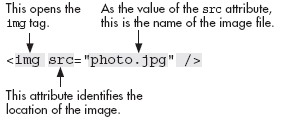The <img> tag is used to add images to a web page with at least two attributes, the src attribute, for the source of image, and an alt attribute, for a description of image.
For example, the following line would add the image called logo.jpg into the web page.
<img src=”logo.jpg” alt=”Vskills logo” />