Overview
Ports are physical connectors and with their software conduct signals in and out of PC. Ports are usually built into the motherboard or are on expansion cards. Ports serve as an interface between the computer and other computers or peripheral devices. They are an outlet to which a plug or cable connects. I/O shield, is a metal plate installed in the chassis to provide holes for I/O ports and is specific for form factor and position of ports. Ports may need driver software to install which is present on CD with motherboard for proper working. They include specification of cabling, connector type, speed, and method of communication used. The most common interfaces used in PCs today include these: Parallel, Serial, USB, IEEE 1394 (FireWire), Infrared, RCA and PS/2
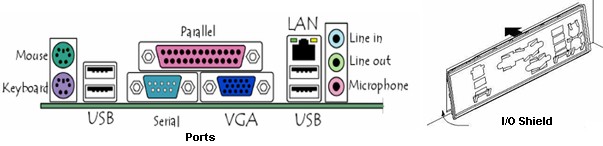
Ports come in various shapes like round (PS/2, etc.), rectangular (FireWire, etc.), square (Telephone plug), trapezoidal (D-Sub or old printer port), etc. Their physical properties and functions are standardized. Different ports and their terms are explained.
Hot-swappable ports can connect while equipment is running. PS/2 is not hot-swappable. Plug-and-play ports can automatically start the connected devices and are hot-swapping like USB and FireWire.
Memory address range It is the physical address that corresponds to a particular location within PC’s memory, reserved by an device for its exclusive use to perform calculations and to execute other device-specific functions.
I/O ports address It points to a small memory locations usually of few bytes and is used to communicate with the device. For example, suppose you wanted a network card to transmit a packet. Instructions for it will be sent to the I/O port address and not to card’s memory address.
IRQ (Interrupt Request) Line They are hardware lines over which I/O devices send interrupt signals to CPU for data exchange or getting CPU attention. Earlier a new device needs to be set with its IRQ number by setting a DIP switch to specify which interrupt line the device may use. IRQ conflicts were common problem when adding expansion boards, but the Plug-and-Play specification has removed this problem in most cases.
| Common D-sub Connector | Gender Use |
| DE9 | Male Serial port |
| DE9 | Female Connector on a serial cable |
| DB25 | Male Serial port or connector on a parallel cable |
| DB25 | Female Parallel port, or connector on a serial cable |
| DA15 | Female Game port or MIDI port |
| DA15 | Male Connector on a game peripheral cable or MIDI cable |
| DE15 | Female Video port (has 3 rows of 5 pins against 2 rows) |
| DE15 | Male Connector on a monitor cable |
Parallel Port: They are used mostly for printers and scanners and developed by IBM. It is a 25 pin female, “D” connector and sends and receives 8 bit of data at one time over eight separate wires inside a parallel cable. They are commonly used for printers, associated with LPT ports in Device Manager and printer software. They can also be plugged in or out without any damage to the device or PC. They also use IRQ for each device and have maximum speed upto 100KBps. Only one orientation is possible so, no wrong attachment. Today PC uses a parallel port called mini-Centronics but USB is more popular. There are three major types
Standard Parallel Ports: It can only transmits data out of PC to printer and cannot receive data. With transmit speed at 150KBps and maximum cable length of 10 feet.
Bidirectional Parallel Ports: It can both transmit and receive data and interface with external CD-ROM or external backup drives (Zip, Jaz, and tape drives).
Enhanced Parallel Ports: Also called IEEE 1284, they provide higher data transfer speeds. There are two implementations
Enhanced capabilities port (ECP port) transfers data at high speeds to printers by buffering. Enhanced parallel port (EPP port) increases bidirectional throughput from 150KBps to 600KBps to 1.5MBps but with supported cable
Serial: They send or receive 1 bit of data at a time. They rely on the Universal Asynchronous Receiver/Transmitter (UART), which takes the parallel output of the computer’s system bus and transforms it into serial form for transmission by serial port. Three main types of serial interfaces are available standard serial, USB and FireWire.
Standard Serial: Every PC has at least one serial port. They are either DB-25 pin or a DE-9 pin male, “D” Connector. They are used to connect to old mouse, UPS, digital cameras, and external modems. They are also called communication (COM) ports and are associated with software COM ports. They can be plugged in or out without any damage to the device or PC. They use IRQ for each device… They have a maximum speed of 115Kbps and cable length of 50 feet but now Enhanced and Super Enhanced Serial Port can reach up to 460 Kbps. They are available in different configurations as
Serial cable connects devices, modems and printers.
Null modem serial cable connects two computers without a modem. Transmit wires on one end are wired to receive on other side.
Universal Serial Bus (USB) Port: They are very versatile as they do not need separate IRQ for
each device and connect or daisy-chain multiple (up to 127) devices extended by USB hubs (adapters that convert one USB port to several), and still connect to a single USB port on PC sharing one IRQ. USB also gives power to devices. USB is hot-pluggable so, devices can be plugged in and removed while powered on, without any damage. Starting from USB 1.0 in 1996 with data transfer speed at 1.5 Mbps followed by USB 1.1 at 12 Mbps and USB 2.0 at 480 Mbps with future USB 3.0 planned up to 5 Gbps.
USB standard specifies two types of connector- Type A and Type B connectors. USB cable has a Type A connector on one end and Type B connector on the other end. “A” connectors head “upstream” toward the computer and “B” connectors head “downstream” and connect to individual devices. Mini and micro versions are also available.
USB connectors go into a USB port only one way. If the connector will not go into the port properly, try rotating it.
FireWire (IEEE 1394): It was introduced by Apple in 1995 and also called Firewire. FireWire
400 has transmission rate of 400MBps and the latest FireWire 800 has speed of 800MBps. System end and the component end of the cable are different. Used for all types of devices as USB, plus digital audio and video cameras, editing devices and devices requiring high-speed data transfer.
Video Graphics Adapter (VGA) ports: VGA is the standard for all analog monitors used since the early 1990s. It is a 15 pin female with 3 rows of pins. (VGA & SVGA) and is hot-pluggable.
DVI ports: These are for digital monitors and are hot-pluggable.
PS/2 (Keyboard and Mouse): Used with Mouse and keyboard connectors. Plug and unplug only with computer power off. It is also known as a mini-DIN 6 connector as smaller than previous DIN-5 connector. It is the same connector for the cables from both keyboard and mouse. Usually the keyboard port is purple and the mouse port is green.
Keyboard Port are either DIN-5 AT for older PCs or PS/2 for new. PS/2 is a smaller port.
Mouse Port : It is either a 9 pin serial or a PS/2. Again, the PS/2 is smaller and round, while the 9 pin serial is a D-type connector.
PCMCIA (PC Card, CardBus): Present in laptops, these are used mainly for modems, network adapters, and for tiny hard drives. These cards can usually be inserted in their slots without any special steps.
Game Controller/MIDI port: These are 15-pin ports used for older game controllers and MIDI musical instrument devices.
RJ connectors: Registered jack (RJ) connectors are used for a network cable. RJ-11 (used in telephone hookups) and RJ-45 (used in Ethernet networks that use twisted pair cabling) are common RJ ports. They are square with multiple gold contacts on top side. A small locking tab on the bottom prevents the connector and cable from falling or being pulled out.
Infrared: It is an wireless link for laptops and PDA to send and receive data. It uses electromagnetic radiation in the infrared band and is a small, dark square of plastic on the front of a PC or on the side of a laptop or portable as it’s communications are line of sight within a short distance (less than four meters). They have slow transmission rate of less than 4Mbps. They are used for controlling the volume on a device with a handheld remote control.
Audio/Video Jacks: The RCA jack developed in 1940s for use with its phonographs are used in PC for audio or video but not both simultaneously with jacks and connectors (or plugs). Digital audio uses S/PDIF, which is an RCA jack and the 1/8-inch stereo minijack on computers is used for analog audio to connect microphone, and speakers also for composite video output (output to a television or VCR).
TV tuner cards on PC use CATV coaxial cable for transmitting TV signals of both Audio and Video. Newly introduced HDMI jack carries both audio and video over the same interface.
Centronics: It is a micro ribbon connector having a unique shape. It has a central connection bar surrounding by an outer shielding ring and is used for parallel printer connections and SCSI interfaces. It is most often found on peripherals, not on PC.
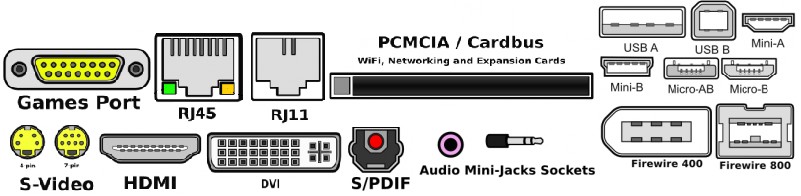
Apply for IT Support Certification
https://www.vskills.in/certification/certified-it-support-professional

