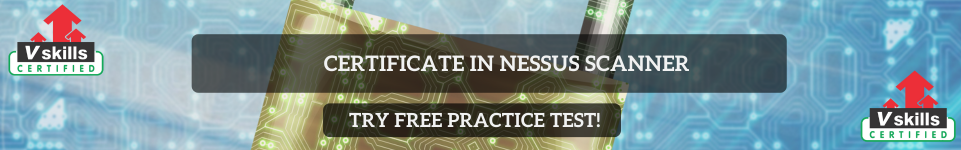Nessus organizes its scans into folders to make scan management efficient and intuitive. These Nessus Folders—My Scans, All Scans, and Trash—serve distinct purposes, helping users and teams maintain a structured workflow. Here’s how to use them effectively.
My Scans
This is your private workspace in Nessus. Scans you create and save here are only visible to your user account unless explicitly shared. It is ideal for personal or in-progress scans that you do not want others to access.
You can create a new scan in this folder by selecting the “New Scan” option, configuring scan details like targets and policies, and saving it. Once a scan is complete, you can review results, edit configurations, or rerun the scan directly from this folder. It’s best to use My Scans for ongoing work or sensitive scans that require restricted access.
All Scans
The All Scans folder provides a centralized view of all scans available on the Nessus instance. This includes scans created by other users, making it a shared repository for collaborative access and review. Administrators and users with the appropriate permissions can view and manage these scans.
All Scans is useful for monitoring team-wide scanning activities, preventing redundancy, and ensuring compliance with organizational policies. Users can search for specific scans by name, creator, or target, and administrators can keep track of the entire scan history to identify gaps or overlaps in assessments.
Trash
The Trash folder temporarily stores deleted scans. Instead of permanently deleting a scan immediately, Nessus moves it here, allowing users to recover accidentally removed scans or confirm deletion decisions.
To delete a scan, select it from My Scans or All Scans and use the delete option. This moves it to Trash. You can restore a scan from Trash by selecting the restore option, which returns it to its original folder. To permanently delete a scan, you can either delete it individually from Trash or empty the folder to remove all items.
Practical Workflow
Use My Scans for individual or sensitive work. When ready to collaborate or share, move scans or reference them in All Scans. Regularly review Trash to clean up unnecessary items and ensure no critical scans are permanently removed. By following this workflow, you can maintain an organized and efficient Nessus environment.