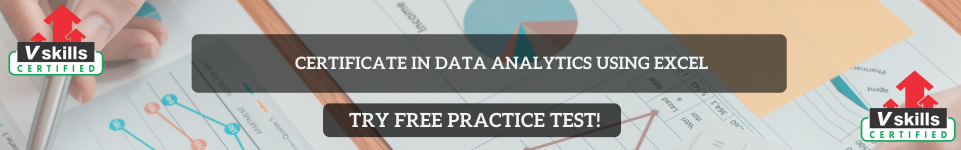Goal Seek is a tool in Excel’s What-If Analysis feature that allows you to find the input value required to achieve a specific result. It is particularly useful when you know the desired outcome but need to determine the value of a single variable that will achieve it. Unlike other analysis tools, it works backwards from the result to calculate the input value.
Using Goal Seek is straightforward. You begin with a formula that depends on one or more input variables. For example, if you want to find the sales price needed to reach a specific profit, you set up a formula that calculates profit based on variables like sales price, units sold, and costs. Then, you let Goal Seek adjust the sales price until the profit matches your target.
To use Goal Seek, go to the Data tab on the ribbon and click on What-If Analysis. From the drop-down menu, select Goal Seek. In the Goal Seek dialog box, you will need to specify three things: the cell containing the formula you want to set to a specific value, the target value for that formula, and the cell you want Excel to adjust to reach the target.
Once you have entered these details, click OK, and Excel will begin adjusting the input variable. The tool will run calculations iteratively until it finds the input value that produces the desired result in the formula cell. When it succeeds, the input value in the specified cell is updated, and the result cell reflects the target value.
It is often used in financial modeling, budgeting, and forecasting. For instance, businesses can use it to calculate the break-even point by setting profit to zero and solving for sales volume. Similarly, it can be applied to personal finance calculations, such as determining the monthly savings required to achieve a specific investment goal over time.
One limitation is that it works with only one variable at a time. If your problem involves multiple variables, you may need to use Solver, another advanced Excel tool. However, for simple scenarios, Goal Seek is highly effective and easy to use.
By automating the process of finding input values, Goal Seek saves time and minimizes errors, making it a valuable feature for anyone working with Excel.