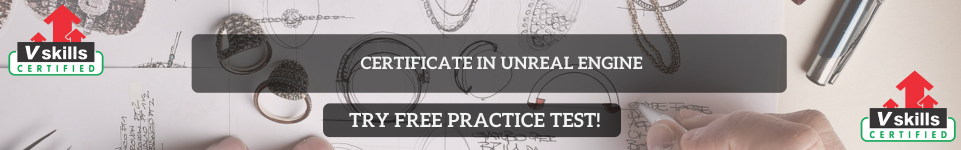Functions in Unreal Engine Blueprints are reusable blocks of logic that help you organize and simplify your gameplay scripts. Instead of repeating the same series of nodes, you can create a function to handle the logic and call it whenever needed. This makes your Blueprints cleaner, easier to understand, and more efficient.
To create a function, open the Blueprint Editor and look for the My Blueprint panel. Under the Functions section, click the + button and name your function. Double-click the new function to open its editor. Here, you can add nodes to define what the function will do.
Functions can take inputs and provide outputs. Inputs are values that you pass into the function when you call it, and outputs are the results it returns after performing its task. For example, you can create a function to calculate the player’s score:
- Add an Input parameter by clicking the + icon in the Details panel. Name it
PointsEarnedand set its type to Integer. - Add a Return Node at the end of the function to provide the output. For example, you can calculate the total score by adding
PointsEarnedto a variable and returning the new value.
To use the function, go back to the Event Graph and drag it from the My Blueprint panel into the graph. Connect it to the logic where you need it. Whenever the function is called, it will execute the nodes inside it and return the output.
Functions can also be customized as:
- Pure Functions: These functions perform calculations but do not change any variables or states. They are marked with a green icon and have no execution pins. Use them for tasks like mathematical calculations or retrieving data.
- Impure Functions: These functions can modify variables or affect the game state. They have execution pins and can trigger events or changes in the game.
You can organize functions into categories for better navigation. In the Details panel, assign your function to a category or create a new one. This is especially useful for large projects with many functions.
Functions are a great way to make your Blueprints modular and reusable. By breaking down complex logic into smaller, manageable pieces, you can improve your workflow and keep your project organized. They are a key part of building efficient and scalable gameplay systems in Unreal Engine.