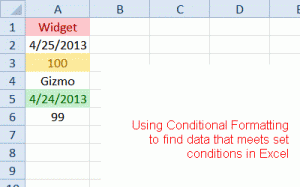Formatting Data and Content
Formatting Data
Formatting for date
- Select cells B12.
- Choose Format > Cells from the menu to open the Format Cells dialog box.
With the Format Cells dialog box open:
- Click on the Number Tab (circled in red in the image above).
- Select Date in the Category Window.
- Select *3/14/2001 in the Type Window.
- When finished, Click OK at the bottom of the Format Cells dialog box.
Apply for MS Excel Certification Now!!
https://www.vskills.in/certification/excel-online-certification-course