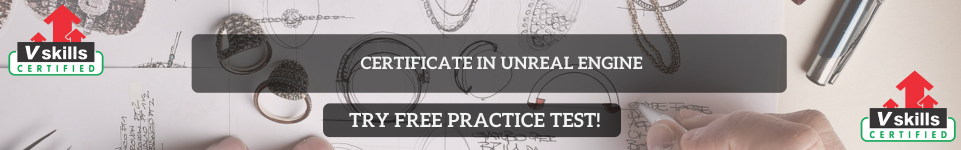Flow control in Unreal Engine Blueprints determines the order in which actions or events are executed. It helps you manage game logic, make decisions, and control the behavior of your game. By using flow control nodes, you can create interactive and dynamic gameplay experiences.
Flow control starts with Execution Pins, which are the white arrows on nodes. These pins connect different actions in a sequence. For example, when the game starts, the Event Begin Play node triggers the next connected action.
Key Flow Control Nodes
- Sequence: The Sequence node allows you to split the flow into multiple paths that execute in order. For example, you can use it to play a sound, spawn an object, and display a message, all in sequence.
- Branch: The Branch node is like an “if” statement. It checks a condition (true or false) and executes one path if true and another if false. For instance, you can use a Branch to check if the player has enough health to open a door.
- DoOnce: This node ensures an action happens only once, even if it’s triggered multiple times. It’s useful for one-time events, like showing a tutorial message when the game starts.
- ForLoop: The ForLoop node repeats an action a specific number of times. You provide a start value, an end value, and it loops through the range. Use this for tasks like spawning multiple enemies or iterating through an inventory.
- WhileLoop: The WhileLoop node continues to execute as long as a condition is true. Be careful with this node to avoid infinite loops, which can crash your game. It’s useful for things like checking if the player is holding a button.
- Delay: The Delay node pauses the flow for a set amount of time before continuing. For example, you can use it to create a cooldown for abilities or stagger actions like spawning enemies.
- Switch on Int/String/Name: These nodes allow you to choose between multiple paths based on a value. For example, you can use a Switch on Int to execute different logic for various levels.
Example Use Case
Let’s say you want to create a door that opens when the player has a key:
- Use a Branch node to check if the player has the key (Boolean variable).
- If true, use a Play Animation node to open the door.
- If false, display a message telling the player they need a key.
Flow control is essential for building logical, interactive, and engaging gameplay systems. By mastering these nodes, you can control the flow of events in your game and ensure it behaves exactly as you intend.