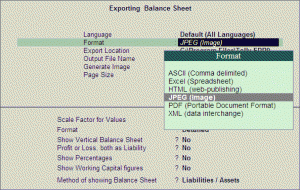Certify and Increase Opportunity.
Be
Govt. Certified Tally 9.0 Professional
The Export functionality available in Tally.ERP 9 allows the user to export data or report in any one of the standard available formats. Tally.ERP 9 allows the user to select the required format before exporting the data and based on the format selected the user needs to specify the resolution, page size and formatting.
Tally.ERP 9 also allows you to export the data in non-editable formats such as JPEG and PDF formats. The JPEG format has the with dual facility, where the user can store the file in printable format or as an image.
The below image shows that how the date can be exported.
Formats for exporting data
- ASCII (Comma delimited)
- Excel (SpreadSheet)
- JPEG (Image)
- PDF (Portable Document Format)
- XML (Data Enterchange)
Importing Data
Following steps needs to be taken while importing Data
- Ensure that the company is activated where you want to import the masters. If the company is not selected load the company, then select the import masters.
- Type in the file name. The name and path of the source file should match.
Apply for Tally 9 Certification Now!!
http://www.vskills.in/certification/Certified-Tally-9.0-Professional