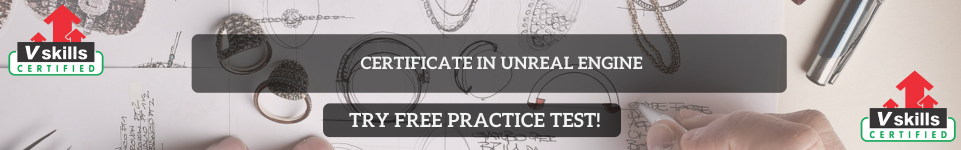Enhanced Input in Unreal Engine is a system that makes it easier to manage player inputs, like keyboard, mouse, or game controller actions. It improves upon the traditional input system by adding more flexibility and features, making it ideal for modern games.
What is Enhanced Input?
Enhanced Input allows you to set up controls in a way that works across different devices and input methods. For example, you can define a single action, like “Jump,” and link it to multiple input methods, such as a keyboard spacebar or a game controller button. It also supports advanced features like input sensitivity, multiple bindings, and contextual controls.
Key Features of Enhanced Input
- Input Actions
Input Actions are the core of the Enhanced Input system. They define what the player can do, like moving, jumping, or attacking. Each Input Action can have multiple bindings for different devices. - Input Mapping Contexts
Input Mapping Contexts group Input Actions together and assign them to specific devices. For example, one context might handle movement, while another handles combat. You can switch contexts during gameplay, like when entering a vehicle. - Context-Sensitive Inputs
Enhanced Input allows for different controls based on the game state. For instance, pressing the “Interact” button can pick up an item when near it or open a door when standing in front of it. - Device Compatibility
It supports various input devices, like keyboards, mice, game controllers, and touchscreens. The system automatically detects the active device and applies the correct input settings. - Advanced Input Features
Enhanced Input supports features like input strength (e.g., how hard a trigger is pressed), axis values (e.g., joystick movement), and complex combinations (e.g., holding one button while pressing another).
Setting Up Enhanced Input
- Enable Enhanced Input
In your Unreal Engine project settings, make sure the Enhanced Input system is enabled. - Create Input Actions
Define Input Actions for each action you want the player to perform. For example, create actions for “Move Forward,” “Jump,” and “Attack.” - Set Up Input Mapping Contexts
Create Input Mapping Contexts to group related Input Actions. Assign keys, buttons, or joystick axes to each action. - Assign Input Mapping to the Player
Attach the Input Mapping Context to the player character or controller using Blueprints or code. - Use Input Events in Blueprints
Use the Input Actions in Blueprints to trigger specific events when the player performs an action. For example, when the “Jump” action is triggered, make the character jump.
Advantages of Enhanced Input
- Simplifies Input Management
You can manage inputs for multiple devices in one place. - Flexible and Modular
Easily change or add new controls without affecting existing ones. - Improves Accessibility
Allows for custom input setups, making games more accessible to players with different needs. - Dynamic Controls
Adjust inputs based on the context or game state, providing a smoother player experience.
It is a powerful tool for creating responsive and adaptable controls in Unreal Engine. It ensures your game is playable across a wide range of devices and provides the flexibility to deliver a great experience for all players.