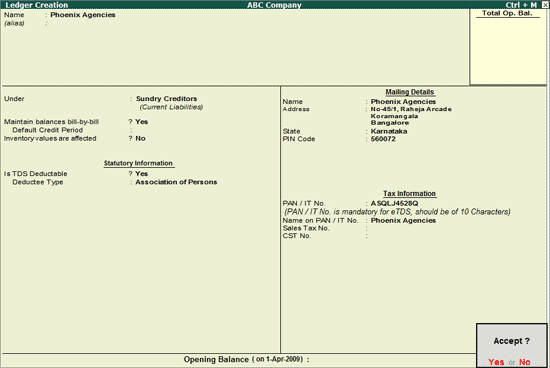Creating Party Ledger
To create a Tax Ledger
Go to Gateway of Tally> Accounts Info.> Ledgers> Create
- Enter theName of the Tax Ledger e.g. TDS – Contractors
- SelectDuties & Taxes from the List of Groups in the Under
- InType of Duty /Tax field select TDS from the Types of Duty/Tax list
- InNature of Payment field, select Payment to Contractors (Advertisement Contractors) from the List of TDS Nature of Payment.
- SetInventory values are affected to No
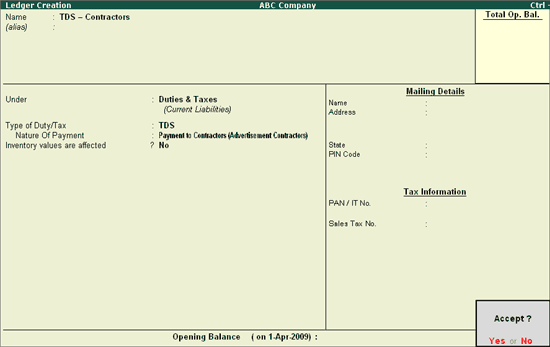
- PressEnter to accept and save.
Creating a TDS Party Ledger
To create a Party Ledger grouped under Sundry Creditors
Go to Gateway of Tally> Accounts Info.> Ledgers> Create Set Up
In F12: Configure (Ledger Configuration):
- SetAllow Advanced entries in Masters to Yes
- SetUse Addresses for Ledger Accounts to Yes
In the Ledger creation screen:
- Enter theName of the Party Ledger e.g. Pheonix Agencies.
- SelectSundry Creditors from the List of Groups in the Under
- SetMaintain balances bill-by-bill to
- Enter theDefault Credit Period, if required.
- SetIs TDS Deductable to
- In theDeductee Type field, select Association of Persons from the List of Deductee Type.
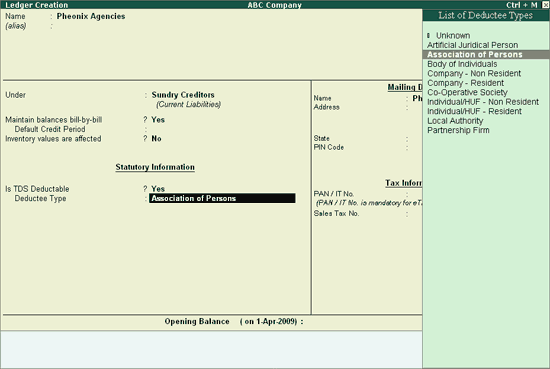
- Enter theMailing Details
- UnderTax Information enter the PAN/IT No. (PAN/IT No. is mandatory for e-TDS). PAN is a 10 Digit Alphanumeric Number allotted by the Income Tax Department.
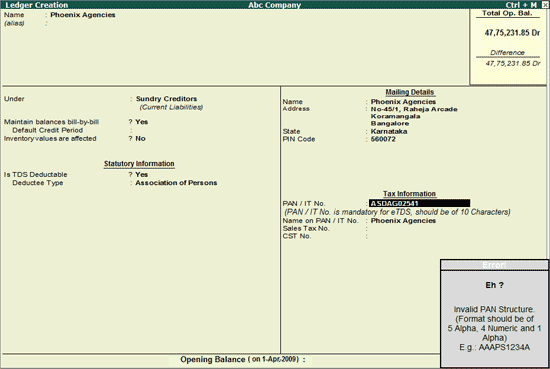
- In theName on PAN/IT No. field, specify the name of the assessee mentioned on the PAN