Continuous testing was originally proposed as a way of reducing waiting time for feedback to developers by introducing development environment-triggered tests as well as more traditional developer/tester-triggered tests. Continuous testing is the process of executing automated tests as part of the software delivery pipeline to obtain immediate feedback on the business risks associated with a software release candidate.
For Continuous testing, the scope of testing extends from validating bottom-up requirements or user stories to assessing the system requirements associated with overarching business goals
Continuous Testing Basics
The key to building quality into our software is making sure we can get fast feedback on the impact of changes. Traditionally, extensive use was made of manual inspection of code changes and manual testing (testers following documentation describing the steps required to test the various functions of the system) in order to demonstrate the correctness of the system. This type of testing was normally done in a phase following “dev complete”. However this strategy have several drawbacks:
- Manual regression testing takes a long time and is relatively expensive to perform, creating a bottleneck that prevents us releasing software more frequently, and getting feedback to developers weeks (and sometimes months) after they wrote the code being tested.
- Manual tests and inspections are not very reliable, since people are notoriously poor at performing repetitive tasks such as regression testing manually, and it is extremely hard to predict the impact of a set of changes on a complex software system through inspection.
- When systems are evolving over time, as is the case in modern software products and services, we have to spend considerable effort updating test documentation to keep it up-to-date.
In order to build quality in to software, we need to adopt a different approach. Our goal is to run many different types of tests—both manual and automated—continually throughout the delivery process. The types of tests we want to run are nicely laid out the quadrant diagram created by Brian Marick, below:
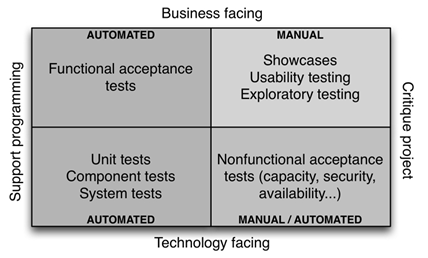
Once we have continuous integration and test automation in place, we create a deployment pipeline (the key pattern in continuous delivery). In the deployment pipeline pattern, every change runs a build that a) creates packages that can be deployed to any environment and b) runs unit tests (and possibly other tasks such as static analysis), giving feedback to developers in the space of a few minutes. Packages that pass this set of tests have more comprehensive automated acceptance tests run against them. Once we have packages that pass all the automated tests, they are available for self-service deployment to other environments for activities such as exploratory testing, usability testing, and ultimately release. Complex products and services may have sophisticated deployment pipelines; a simple, linear pipeline is shown below:
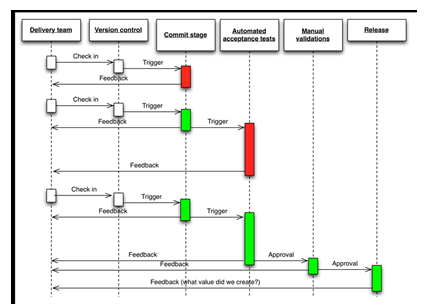
In the deployment pipeline, every change is effectively a release candidate. The job of the deployment pipeline is to catch known issues. If we can’t detect any known problems, we should feel totally comfortable releasing any packages that have gone through it. If we aren’t, or if we discover defects later, it means we need to improve our pipeline, perhaps adding or updating some tests.
Our goal should be to find problems as soon as possible, and make the lead time from check-in to release as short as possible. Thus we want to parallelize the activities in the deployment pipeline, not have many stages executing in series. There is also a feedback process: if we discover bugs in exploratory testing, we should be looking to improve our automated tests. If we discover a defect in the acceptance tests, we should be looking to improve our unit tests (most of our defects should be discovered through unit testing).
Get started by building a skeleton deployment pipeline—create a single unit test, a single acceptance test, an automated deployment script that stands up an exploratory testing environment, and thread them together. Then increase test coverage and extend your deployment pipeline as your product or service evolves.
Continuous Testing Scope
Continuous testing includes the validation of both functional requirements and non-functional requirements.
For testing functional requirements (functional testing), Continuous Testing often involves unit tests, API testing, integration testing, and system testing. For testing non-functional requirements (non-functional testing – to determine if the application meets expectations around performance, security, compliance, etc.), it involves practices such as static code analysis, security testing, performance testing, etc. Tests should be designed to provide the earliest possible detection (or prevention) of the risks that are most critical for the business or organization that is releasing the software.
Teams often find that in order to ensure that test suite can run continuously and effectively assesses the level of risk, it’s necessary to shift focus from GUI testing to API testing because 1) APIs (the “transaction layer”) are considered the most stable interface to the system under test, and 2) GUI tests require considerable rework to keep pace with the frequent changes typical of accelerated release processes; tests at the API layer are less brittle and easier to maintain.
Tests are executed during or alongside continuous integration—at least daily. For teams practicing continuous delivery, tests are commonly executed many times a day, every time that the application is updated in to the version control system.
Ideally, all tests are executed across all non-production test environments. To ensure accuracy and consistency, testing should be performed in the most complete, production-like environment possible. Strategies for increasing test environment stability include virtualization software (for dependencies your organization can control and image) service virtualization (for dependencies beyond your scope of control or unsuitable for imaging), and test data management.
Benefits
The goal of continuous testing is to provide fast and continuous feedback regarding the level of business risk in the latest build or release candidate. This information can then be used to determine if the software is ready to progress through the delivery pipeline at any given time.
Since testing begins early and is executed continuously, application risks are exposed soon after they are introduced. Development teams can then prevent those problems from progressing to the next stage of the SDLC. This reduces the time and effort that need to be spent finding and fixing defects. As a result, it is possible to increase the speed and frequency at which quality software (software that meets expectations for an acceptable level of risk) is delivered, as well as decrease technical debt.
Moreover, when software quality efforts and testing are aligned with business expectations, test execution produces a prioritized list of actionable tasks (rather than a potentially overwhelming number of findings that require manual review). This helps teams focus their efforts on the quality tasks that will have the greatest impact, based on their organization’s goals and priorities.
Additionally, when teams are continuously executing a broad set of continuous tests throughout the SDLC, they amass metrics regarding the quality of the process as well as the state of the software. The resulting metrics can be used to re-examine and optimize the process itself, including the effectiveness of those tests. This information can be used to establish a feedback loop that helps teams incrementally improve the process. Frequent measurement, tight feedback loops, and continuous improvement are key principles of DevOps.
Continuous testing vs automated testing
The goal of Continuous Testing is to apply “extreme automation” to stable, production-like test environments. Automation is essential for Continuous Testing. But automated testing is not the same as Continuous Testing.
Automated testing involves automated, CI-driven execution of whatever set of tests the team has accumulated. Moving from automated testing to continuous testing involves executing a set of tests that is specifically designed to assess the business risks associated with a release candidate, and to regularly execute these tests in the context of stable, production-like test environments. Some differences between automated and continuous testing:
- With automated testing, a test failure may indicate anything from a critical issue to a violation of a trivial naming standard. With continuous testing, a test failure always indicates a critical business risk.
- With continuous testing, a test failure is addressed via a clear workflow for prioritizing defects vs. business risks and addressing the most critical ones first.
- With continuous testing, each time a risk is identified, there is a process for exposing all similar defects that might already have been introduced, as well as preventing this same problem from recurring in the future.
Challenges of Continuous Testing
- The traditional process is limiting cultural shift among Development & QA professionals.
- Lack of DevOps skills and right tools for testing in Agile & DevOps environments.
- Heterogenous test environments which will never reflect production environment.
- Conventional testing process and loosely defined test data management.
- Longer code integration cycles create integration issues and late defect fixes
- Insufficient and ineffective resources and test environments
- Complex application architecture and business logic that restricts DevOps adoption.
Continuous Testing Tools
- Experitest – Experitest is the continuous testing platform for mobile and web apps, enabling you to run tests on over 2,000 real mobile devices and web browsers. It integrates seamlessly with your development, testing, and continuous integration eco-system, and is fully compatible with Appium, Selenium, Jenkins, Travis CI and more.
- Jenkins – Jenkins is a Continuous Integration tool which is written using Java language. This tool can be configured via GUI interface or console commands.
- Travis – Travis is continuous testing tool hosted on the GitHub. It offers hosted and on-premises variants. It provides a variety of different languages and a good documentation.
- Selenium – Selenium is open-source software testing tool. It supports all the leading browsers like Firefox, Chrome, IE, and Safari. Selenium WebDriver is used to automate web application testing.

