In order to connect a company to Tally.NET for remote access, audit or synchronization, the user has to execute the following steps:
1. Click F4: Connect Cmp or press F4 from any menu in Tally.ERP 9
2. The Connect Companies to Tally.NET screen is displayed
3. Select the required companies from the List of Companies.
4. The Company Name, Connect Company, Contact Person and Contact Number appear in Connect Companies to Tally.NET screen as shown
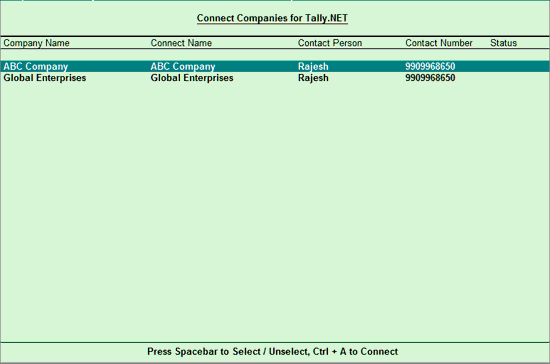
5. Accept to connect company to Tally.NET
The message indicating that the company is connected successfully is displayed in the calculator pane as shown:

