Cloud Computing is a modern technology which is based on internet. It uses the internet and central remote servers to maintain data and application, or you can say, it uses the computer resources that are delivered as a service over the internet. The Cloud Computing can be called as the next stage in the evolution of internet.
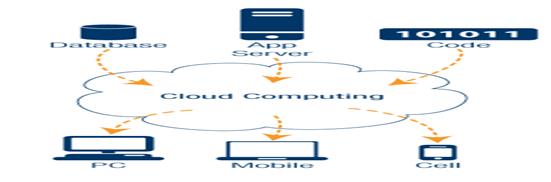
Cloud Characteristics
The salient characteristics of cloud computing based on the definitions provided by the National Institute of Standards and Terminology (NIST) are outlined below
- Cost Efficiency: Cost efficiency is the top characteristic of cloud computing model. To purchase the same amount of physical equipments and to maintain them, costs a lot that than bulk pricing from a cloud vender. IaaS is a hardware outsourcing, where users neither purchase/own the hardware, nor maintain those. User uses the hardware but its maintenance is service provider’s issue. As the traditional data centre infrastructure management is expensive due to payout for the hardware, maintenance, management and the business services that required all of this expense in the first place. The number of full-time employees (FTEs) not required for managing any hardware shows a significant savings. Since the virtual infrastructure comes with online management tools for creating new servers, installing operating systems, presenting storage and configuring network hence, fewer FTEs are needed to handle the job.
- On-demand self-service: A consumer can unilaterally provision computing capabilities, such as server time and network storage, as needed automatically without requiring human interaction with each service’s provider.
- Broad network access: Capabilities are available over the network and accessed through standard mechanisms that promote use by heterogeneous thin or thick client platforms (e.g., mobile phones, laptops, and PDAs).
- Resource pooling: The provider’s computing resources are pooled to serve multiple consumers using a multi-tenant model, with different physical and virtual resources dynamically assigned and reassigned according to consumer demand. Examples of resources include storage, processing, memory, network bandwidth, and virtual machines.
- Device and location independence enable users to access systems using a web browser regardless of their location or what device they are using. There is a sense of location-independence in that the customer generally has no control or knowledge over the exact location of the provided resources but may be able to specify location at a higher level of abstraction (e.g., country, state, or data centre).
- Rapid elasticity: Capabilities can be rapidly and elastically provisioned, in some cases automatically, to quickly scale out and rapidly released to quickly scale in. To the consumer, the capabilities available for provisioning often appear to be unlimited and can be purchased in any quantity at any time.
- Measured service: Cloud systems automatically control and optimize resource use by leveraging a metering capability at some level of abstraction appropriate to the type of service (e.g., storage, processing, bandwidth, and active user accounts). Resource usage can be managed, controlled, and reported providing transparency for both the provider and consumer of the utilized service.
Cloud Types
Cloud computing can be divided into three different models: public, hybrid, and private. While the three models have common traits, they also have different key features that make one model a better choice to meet business’ IT needs.
The Private Cloud
The Private Cloud is dedicated to private infrastructure. You can consider your personal data centre setup as a Private Cloud IaaS. But unless the cloud infrastructure (virtualization, storage, extreme redundancy, etc.) is present, it is not considered as a cloud, but the basic concept is same. Two examples of private cloud solutions are VMware vCloud and Citrix VDI. It is also called “internal cloud computing,” and is the next generation of virtualization.
The Public Cloud
The Public Cloud is dedicated completely to hosted solution. Here no hardware is owed by the user. It is the traditional model that everyone thinks of when they envision cloud computing. Vendors dynamically allocate computing resources (hard drive space, RAM, and processor power) on a per-user basis through web applications. Salesforce.com and ADP are two well-known vendors that offer public cloud computing services.
The Hybrid Cloud
The Hybrid Cloud combines the concept of both Private as well as Public. Most company evolved into this type of cloud from a traditional, private hardware infrastructure to a cloud-based one. Generally, business applications like Exchange Server 2007 or Microsoft Dynamics will interact with a vendor-hosted service. For example, Cisco, offers IronPort Email Security as their hybrid solution and Google, known for hosted solution, offers Postini email archiving.
Mixing of Private Cloud with Public Cloud is the best solution for you and your customer. It intermingle the privacy of a traditional data centre with the hosted cloud infrastructure. It can be said that, companies will transition their data recovery efforts to the Public Cloud while retaining production and operations in-house by a Private Cloud.
Experts and analysts predicted that by the end of 2012, around 20% of businesses will exist completely in the Public Cloud.
Software as a Service
Software as a Service (SaaS), works as a software supplier. It is a software supplying model where software and data are hosted on the cloud. SaaS is accessed by users via web browser.
SaaS in the present technical industry have become a common delivery model for many business applications, including accounting, collaboration, customer relationship management (CRM), management information systems (MIS), enterprise resource planning (ERP), invoicing, human resource management (HRM), content management (CM) and service desk management. One of the biggest selling points for these companies is the potential to reduce IT support costs by outsourcing hardware and software maintenance and support to the SaaS provider.
Centralized hosting of business applications dates back to the 1960s. Starting in that decade, IBM and other mainframe providers conducted a service bureau business often referred to as time sharing or utility computing. Such services included offering computing power and database storage to banks and other large organizations from their worldwide data centers.
Software as a service essentially extends the idea of the ASP (Application Service Provider) model. The term Software as a Service (SaaS), however, is commonly used in more specific settings
- As of 2012 Software as a Service vendors typically develop and manage their own software instead of managing and hosting third-party independent software vendors’ software
- SaaS solutions rely predominantly on the web and only require an internet browser to use against requirement of installing software on users’ personal computers by application service providers.
- Whereas the software architecture used by most initial application service providers mandated maintaining a separate instance of the application for each business, as of 2012 SaaS solutions normally utilize a multi-tenant architecture, in which the application serves multiple businesses and users, and partitions its data accordingly.
Unlike the traditional software which is sold as a perpetual license with an upfront cost in the market, SaaS provides price applications using a subscription fee, mostly a monthly or yearly fee. The initial setup cost for SaaS is typically lower than the equivalent commonly used software. SaaS vendors typically price their applications on the basis of usage parameters.
In SaaS model, a free service is made available with limited functionality, and fees are charged for enhanced functionality. Some other SaaS applications are completely free to users, with revenue being derived from alternate sources such as advertising.
With SaaS model, a single version of the application, with a single configuration, is used for all customers. In some cases, a second version of the application is set up to enable a select group of customers with access to pre-release versions of the applications for testing purposes. This is advantage with traditional software, where multiple physical copies of the software, each potentially of a different version, with a potentially different configuration, and oftentimes customized, are installed across various customer sites.
SaaS applications support application customization, i.e., users can set their own configuration that satisfies their functionality and appearance. Each user can have their own settings for the configuration options.
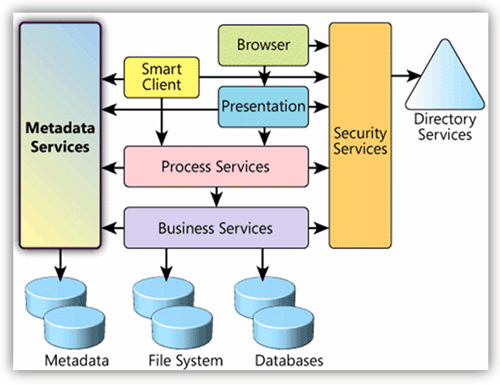
Cloud-Based ERP
Cloud ERP is an approach to enterprise resource planning (ERP) that makes use of cloud computing platforms and services to provide a business with more flexible business process transformation.
To some industry experts, the promise of cloud computing is that it will provide an opportunity for business to completely transform how it uses and pays for information technology. For example, cloudsourcing legacy ERP applications might eliminate the need for a business to purchase the necessary server and storage hardware and maintain it on site which, in turn, has the potential reduce operational expenditures (OPEX). Other industry experts, however, point out that the problems associated with ERP software deployments — such as integration problems between ERP modules and a company’s legacy systems — would simply transfer to the cloud.
The hope is that ERP software developed specifically for cloud computing environments will include new feature sets that were simply not possible using old technology. Until then, cloud ERP is seen as being good for startup organizations and new business divisions within an existing company.
All solutions have pros and cons, and your organization’s structure, processes, and needs will determine which option is best for your business.
Cloud Pros
- Lower upfront costs
- Lower maintenance costs
- Most providers maintain very secure environments
- Easy to scale as users are added/removed
- Available on most devices anytime anywhere (with an internet connection)
Cloud Cons
- No control over software updates and changes
- Little customization available for company specific needs
- Less control over security policies
- Without an active internet connection, most cloud-based ERP solutions don’t work offline.
On-Premise Pros
- Typically lower long-term cost (No monthly costs)
- Heavily customizable for business requirements
- Control over all security and data storage procedures and policies
- Depending on setup, can access without an internet connection if needed
- Control over updates and software changes
On-Premise Cons
- Higher upfront costs (hardware and license)
- Updates require heavy IT involvement
- Must have team to backup and maintain system
- More difficult to scale if significant number of users are added

