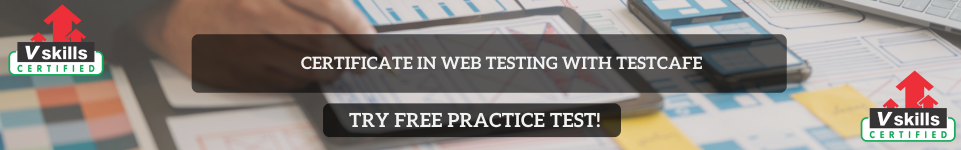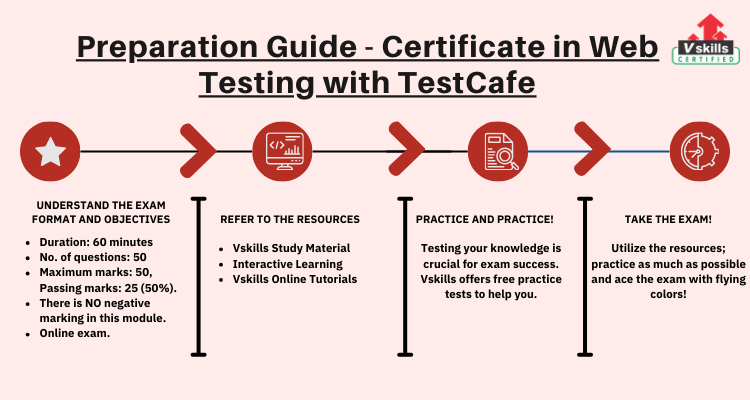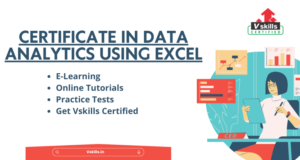TestCafe is a Node. js-based tool that allows developers and testers to write, execute, and manage automated tests for web applications. Web testing is a critical part of the software development lifecycle, ensuring that web applications function as expected across different browsers and devices. Unlike traditional tools, TestCafe does not require browser plugins or WebDriver installations. Instead, it directly uses a browser’s native automation capabilities, making it lightweight and easy to set up.
Professionals specializing in Web Testing with TestCafe play a crucial role in ensuring that web applications are functional, reliable, and user-friendly. Their responsibilities extend beyond merely executing test cases; they focus on creating robust, automated testing workflows to improve the quality and efficiency of software development processes.
What do professionals in Web Testing with TestCafe do?
Here’s what professionals in Web Testing with TestCafe typically do:
1. Automate End-to-End Testing
- Purpose: Ensure the entire application workflow works as intended, from user input to backend processing and data display.
- How: Write and execute automated tests in TestCafe to simulate real-world user interactions, such as form submissions, navigation, and data retrieval.
2. Cross-Browser Testing
- Purpose: Guarantee consistent performance across multiple browsers (e.g., Chrome, Firefox, Safari, Edge).
- How: Use TestCafe’s built-in cross-browser capabilities to run tests on different browsers and ensure compatibility.
3. Test Suite Development
- Purpose: Develop and maintain a reusable and scalable library of test cases.
- How:
- Write modular and parameterized test cases in JavaScript or TypeScript.
- Organize test scripts for maintainability and scalability.
4. Debugging and Issue Reporting
- Purpose: Identify and resolve defects or inconsistencies in the web application.
- How:
- Use TestCafe’s debugging tools, screenshots, and video recording features.
- Collaborate with developers to report and fix bugs using detailed logs and reports.
5. Performance Optimization
- Purpose: Enhance the efficiency and application speed of the testing process.
- How:
- Optimize test execution by parallelizing tests and minimizing redundant steps.
- Identify performance bottlenecks using TestCafe metrics.
6. Continuous Integration/Continuous Deployment (CI/CD) Integration
- Purpose: Automate test execution as part of the CI/CD pipeline for rapid feedback on new code.
- How:
- Integrate TestCafe with CI/CD tools like Jenkins, GitHub Actions, GitLab CI, or CircleCI.
- Set up automated testing triggers for every code push or deployment.
7. Handle Dynamic and Asynchronous Content
- Purpose: Test applications with dynamic elements, AJAX calls, or real-time updates.
- How:
- Use TestCafe’s smart waits and custom assertions to handle asynchronous behaviour and dynamic UI changes.
8. Test Reporting and Documentation
- Purpose: Provide stakeholders with actionable insights into the testing process and results.
- How:
- Generate and share detailed test reports, including pass/fail statistics, error details, and screenshots.
- Document test strategies, workflows, and configurations.
9. Implement Security and Accessibility Tests
- Purpose: Ensure the application is secure and accessible to all users.
- How:
- Add security tests to detect vulnerabilities like SQL injection or cross-site scripting.
- Use TestCafe to simulate keyboard navigation and validate compliance with accessibility standards (e.g., WCAG).
10. Stay Updated with Industry Trends
- Purpose: Adapt to evolving technologies and methodologies in web testing.
- How:
- Learn and implement best practices in testing frameworks, test case design, and CI/CD pipelines.
- Explore new TestCafe features, plugins, and third-party integrations.
By automating repetitive testing tasks and ensuring web applications meet high-quality standards, TestCafe professionals significantly contribute to faster development cycles, reduced costs, and improved user experiences.
Vskills Certificate in Web Testing with TestCafe for Professionals: Overview
TestCafe is a powerful open-source framework for end-to-end testing that combines ease of use, advanced automation features, and reliable built-in stability. The Certificate in Web Testing with TestCafe is a well-rounded program designed for beginners and professionals, offering comprehensive training in mastering TestCafe for web testing. This course provides the skills needed to automate testing processes, ensure robust application functionality, and enhance software development and QA workflow efficiency.
Certification Skills Covered:
- Understanding the fundamentals of TestCafe and how it differs from Selenium.
- Setting up and configuring the TestCafe testing environment.
- Running TestCafe tests using command-line options.
- Executing and verifying TestCafe tests directly in the browser.
- Automating end-to-end testing workflows with TestCafe.
- Learning best practices for TestCafe test development.
Vskills, a leading certification provider in India, offers candidates a host of benefits, including:
- Government-recognized certifications.
- Certifications with lifetime validity.
- Unlimited access to e-learning materials.
- Free practice tests to prepare for the exam.
- Recognition as a “Vskills Certified” professional on Monsterindia.com and Shine.com.
Stand out in the competitive job market and achieve your career aspirations with Vskills certifications!
Course Outline
The Certification covers the following topics –
Why TestCafe?
- Introducing TestCafe
- Exploring the main features of TestCafe
- Comparing TestCafe and Selenium
Exploring TestCafe Under the Hood
- Scouting the TestCafe architecture
- Learning about the TestCafe API
- Executing custom client-side code
Setting Up the Environment
- Technical requirements
- Setting up the test project environment
- Creating the test project configuration file
- Creating a basic configuration for the test project
Structuring the test code
- Building a Test Suite with TestCafe
- Technical requirements
- Creating a test
- Debugging the tests
- Writing the test project log in tests
- Adding verifications to the test project
- Adding custom code execution to the test project
- Adding more tests
- Summary
Improving the Tests
- Technical requirements
- Executing selected tests
- Exploring test setup and teardown
- Running tests with command-line settings
- Summary
Refactoring with PageObjects
- Technical requirements
- Adding a Role for logging in
Findings from TestCafe
- Technical requirements
- Taking a final step with test functions
- Exploring TestCafe development and future plans
Preparation Guide for the Certificate in Web Testing with TestCafe
Earning the Certificate in Web Testing with TestCafe demonstrates your expertise in end-to-end web testing and automation, making you a sought-after professional in the industry. To help you prepare effectively and clear the exam, follow this step-by-step preparation guide:
1. Understand the Exam Objectives
Start by familiarizing yourself with the key areas the certification covers:
- Fundamentals of TestCafe and its advantages over Selenium.
- Setting up and using the TestCafe environment.
- Running tests through the command line and browser.
- Automating end-to-end testing with TestCafe.
- Best practices in creating scalable and reliable test cases.
2. Leverage Vskills Tutorials
Vskills provides comprehensive tutorials designed specifically for this certification. These tutorials:
- Cover all the key concepts and practical aspects of TestCafe.
- Include step-by-step guides to setting up TestCafe and writing your first test case.
- Explain advanced topics such as handling dynamic content and integrating TestCafe with CI/CD pipelines.
- Provide real-world examples to reinforce learning.
Make the most of these tutorials to build a strong foundation in web testing with this tool.
3. Utilize Practice Test
Vskills offers free practice tests to help you assess your understanding and readiness for the exam. Key benefits include:
- Exposure to the exam pattern and types of questions.
- Identification of knowledge gaps for targeted revision.
- An opportunity to improve speed and accuracy.
Take multiple practice tests to boost your confidence and refine your test-taking strategy.
4. Develop Hands-On Experience
Practical experience is crucial for mastering the tool. Focus on:
- Writing and executing test cases for simple and complex web applications.
- Automating workflows for various user scenarios.
- Debugging and analyzing test results to identify and fix errors.
- Using TestCafe’s built-in tools for generating reports and capturing screenshots.
5. Refer to E-Learning Resources
Vskills provides unlimited access to its e-learning platform, where you can:
- Access detailed study materials covering all certification topics.
- Watch instructional videos to enhance your understanding.
- Learn at your own pace with self-guided modules.
6. Follow Best Practices in Test Development
While preparing for the exam, focus on adopting best practices such as:
- Writing modular and reusable test scripts.
- Handling dynamic and asynchronous content effectively.
- Optimizing test execution for cross-browser compatibility.
7. Stay Consistent and Organized
- Dedicate regular time for study and practice.
- Follow a structured study plan to cover all topics comprehensively.
- Regularly review and revisit difficult concepts to strengthen your grasp.
Post-Exam Benefits
After certification, you’ll gain:
- A government-recognized certificate with lifetime validity.
- Recognition as a “Vskills Certified” professional on job portals like Monsterindia.com and Shine.com.
- Enhanced employability with in-demand skills in web testing.
By leveraging Vskills tutorials, practice tests, and e-learning resources, you can prepare effectively and confidently clear the Certificate in Web Testing with TestCafe, opening doors to exciting career opportunities in web testing and quality assurance.