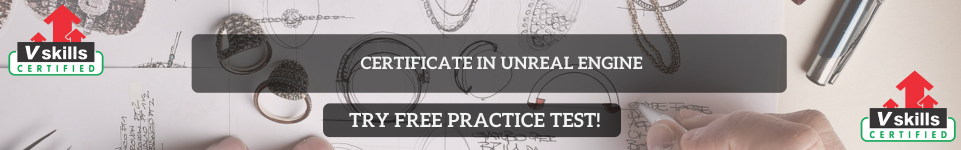Brushes are essential tools in Unreal Engine for creating and shaping the geometry of your game levels. They let you build 3D structures directly within the editor, like walls, floors, and rooms, without needing external 3D modeling software. Let’s learn more about Brushes!
What Are Brushes?
- Brushes are used to create and manipulate basic 3D shapes, called BSP (Binary Space Partitioning) Geometry, in Unreal Engine.
- They are great for prototyping and designing your levels before finalizing them with Static Meshes.
- Common shapes include cubes, spheres, and cylinders.
Types
- Additive Brushes
- Used to add geometry to your level.
- Example: Create walls, platforms, or basic rooms.
- Subtractive Brushes
- Used to cut out or remove geometry.
- Example: Create doors, windows, or tunnels by subtracting parts from additive brushes.
Where to Find
- Go to the Modes Panel (left side of the editor).
- Click on Place Actors and find the Geometry section.
- Drag and drop shapes like Box, Sphere, or Cylinder into your level.
Key Properties
- Transform
- Adjust the Location, Rotation, and Scale to position and size your brush.
- Brush Settings
- Access settings in the Details Panel to customize the shape:
- Height, Width, and Depth for Box brushes.
- Radius and Segments for Cylinder or Sphere brushes.
- Access settings in the Details Panel to customize the shape:
- Material Application
- Apply materials to brushes to give them textures and colors.
How to Use Brushes
- Create Basic Shapes
- Drag an Additive Brush into your level to build solid structures.
- Cut Out Geometry
- Place a Subtractive Brush to remove parts of the additive structure, like creating a window in a wall.
- Combining
- Use multiple brushes together to create complex shapes.
- Convert to Static Mesh
- Once you finalize your design, convert your brush to a Static Mesh for better performance and customization.
- Right-click the brush and select Convert to Static Mesh.
Brushes vs. Static Meshes
- Brushes: Used for quick level prototyping and initial designs.
- Static Meshes: Optimized 3D models used for final game assets.
Why Are these Important?
- They allow you to create and test level designs quickly without needing external software.
- Ideal for prototyping, as you can make changes directly in Unreal Engine.
- Help you visualize and block out your game environment before adding detailed assets.
These are a fantastic starting point for building your levels and shaping your game world!