BIOS
BIOS (Basic Input Output System) is usually ROM chip containing low level software for configuring the system’s capabilities and communicating with the hardware. BIOS is the first code run by a PC when powered on (‘boot firmware’). The primary function of the BIOS is to set up the hardware and load and start an operating system. BIOS options include detection of IDE drives, option for processor/cache, Plug ‘N’ Play technology, and password protection, etc.
CMOS
PC has to keep certain settings when it’s turned off and its power cord is unplugged which include
Date, Time, Hard drive configuration, Memory, Booting sequence, etc. PC keeps these settings in a special memory chip called the Complimentary Metal Oxide Semiconductor (CMOS) chip.
The BIOS writes it configurations to the CMOS (Complementary Metal-Oxide Semiconductor and usually pronounced see-moss)which is powered by a small battery so it can retain the settings after the power is turned off. The CMOS configuration program can usually be started using a key combination when you start up the computer like DEL key.
When you enter the CMOS configuration program, you can usually change the hard disk type, display type, floppy disk type, boot sequence, serial & parallel configurations, date & time, password, and power management. AMI, Phoenix/Award, Winbond are CMOS manufacturer.
CMOS Battery
To keep CMOS settings, CMOS must have power constantly. When you shut off a computer,
anything that is left in main memory is lost forever. To prevent CMOS from losing its information, motherboard manufacturers include a small battery called the CMOS battery to power the CMOS memory. The batteries come in different shapes and sizes, but they all perform the same function. Most CMOS batteries look like either large watch batteries or small, cylindrical batteries.
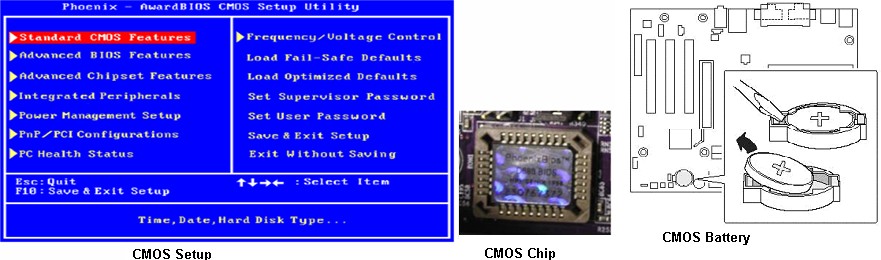
Apply for IT Support Certification
https://www.vskills.in/certification/certified-it-support-professional

