(for example, the availability of rooms in hotels), to support processes requiring that information (for example, finding a hotel with vacancies). A database is much more than just a list or table. It provides command on data, enabling retrieval, sorting, analysis, summarization and reporting. It combines data from various files, so that information is not given twice like Microsoft Access.
A database management system (DBMS) is a software package that controls the creation, maintenance, and use of a database. It enables developing databases for various applications. A database is an integrated collection of data records, files, and other objects. A DBMS allows different user application programs to concurrently access the same database. DBMSs may use a variety of database models, such as the relational model or object model, to conveniently describe and support applications. It typically supports query languages, which are in fact high-level programming languages, dedicated database languages that considerably simplify writing database application programs. Database languages also simplify the database organization as well as retrieving and presenting information from it. A DBMS provides facilities for controlling data access, enforcing data integrity, managing concurrency control, and recovering the database after failures and restoring it from backup files, as well as maintaining database security.
Microsoft Access
Microsoft Access, also known as Microsoft Office Access, is a database management system from Microsoft that combines the relational Microsoft Jet Database Engine with a graphical user interface and software-development tools. It is part of the Microsoft Office application.
MS Access stores data in its own format based on the Access Jet Database Engine. It can also import or link directly to data stored in other applications and databases.
Database
A database is a software tool for collecting and organizing information. A database can contain many tables, each storing information about a different subject. Many databases start as a list or spreadsheet and as the list grows bigger, repetitions and inconsistencies begin to appear in data thus, a database created by a database management system (DBMS), is needed. A computerized database is a container of objects. One database can contain more than one table like an inventory tracking system using five tables is not five databases, but one database that contains five tables. An Access database stores its tables in a single file (with file extension .accdb or .mdb), along with other objects, such as forms, reports, macros, and modules.
Table
A table is a database object similar to a spreadsheet, storing data in rows (or records) and columns(or fields). Data needs to be organized into tables so that redundancies don’t occur. Each record contains data about one instance of the table subject, this process is called normalization. One database can contain more than one table as ‘Customers’ table below
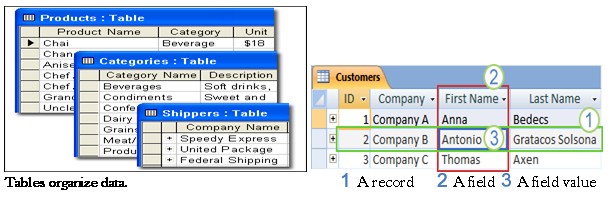
Record
Each row in a table is referred to as a record or an instance. Records are where the individual pieces of information are stored. A record consists of field values, such as ONGC or 3654.
Field
Each record consists of one or more fields. Fields correspond to the columns in the table. Each field contains data about one aspect of the table subject, such as first name or e-mail address. A field is also commonly called a column or an attribute. A field value is also commonly called a fact.
Data types
Every field has a data type to indicate the kind of data to store, like numeric or text or files.
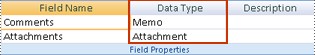
A data type is a field property, but it differs from other field properties as
- A field’s data type is to be set during field creation.
- A field’s data type determines what other properties the field has.
- A field’s data type is set in the table design grid, not in the Field Properties pane in Access.
A new field is created in Access by entering data in a new column in Datasheet view as, Access automatically assigns a data type for the field, based on the value entered default being Text.

