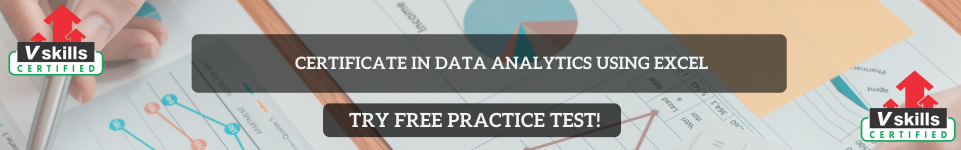Excel offers a variety of tools for analytical and statistical applications that extend beyond basic functions. These tools enable you to perform advanced data analysis, identify trends, and make data-driven decisions. Here are some key features and applications:
1. Regression Analysis
Regression is used to examine the relationship between dependent and independent variables. It helps predict outcomes and identify how variables influence each other. To perform regression analysis in Excel, use the Analysis ToolPak. Select Data Analysis from the Data tab, choose Regression, and input the data ranges for the dependent and independent variables. The output provides a detailed report, including coefficients, R-squared value, and significance levels. This is especially useful for forecasting and trend analysis.
2. ANOVA (Analysis of Variance)
ANOVA is used to compare means across multiple groups to determine if there are significant differences. It is commonly applied in experiments and testing scenarios. To use ANOVA, open the Data Analysis tool and select ANOVA: Single Factor or ANOVA: Two-Factor depending on your needs. Enter your data ranges and choose the output location. The results include a summary table and an F-test to interpret significance.
3. Histograms
A histogram is a graphical representation of data distribution. It helps visualize frequency and identify patterns. Using the Analysis ToolPak, select Histogram from the Data Analysis options. Provide the input range and specify bin ranges if needed. Excel will create a frequency table and histogram chart to display the data distribution. This is particularly helpful in quality control and data classification.
4. Rank and Percentile Analysis
This tool is used to determine the rank and percentile of data points in a dataset. It is valuable for grading systems or assessing performance. In the Data Analysis menu, select Rank and Percentile, input your data range, and specify the output location. The results include the rank and percentile for each data point, providing insights into their relative position.
5. Random Number Generation
Excel can generate random numbers for simulations, sampling, or testing purposes. The Analysis ToolPak provides a Random Number Generation feature where you can define the number of variables, distribution type (e.g., normal, uniform), and other parameters. This is widely used in statistical modelling and Monte Carlo simulations.
6. Sampling
Sampling is used to extract a subset of data for analysis, especially when working with large analytical datasets. The Sampling option in the Analysis ToolPak lets you select a random or systematic sample based on your dataset and sampling method. This is particularly useful in survey analysis and experimental research.
7. Correlation Matrix
A correlation matrix is used to analyze the relationships between multiple variables simultaneously. By selecting Correlation in the Analysis ToolPak, you can input your data range and generate a matrix showing correlation coefficients for each pair of variables. This is valuable in multivariate analysis and understanding interdependencies.
8. Descriptive Statistics
Beyond simple summaries, the Descriptive Statistics tool provides a comprehensive overview, including measures like skewness and kurtosis, which are useful for understanding data distribution and variability. These insights help in advanced data exploration.
9. Solver for Optimization
Solver is an advanced Excel tool used for analytical and optimization problems. It allows you to maximize or minimize a target value based on constraints and variables. Solver is particularly effective in resource allocation, financial modeling, and production planning.
10. Time Series Analysis
For analyzing time-based data, Excel’s Moving Average and Exponential Smoothing tools help identify trends and forecast future values. These tools are especially useful for sales forecasting, stock market analysis, and demand planning.
By leveraging these applications, Excel becomes a comprehensive platform for analytical and statistical tasks. Whether you are conducting research, building financial models, or solving complex business problems, these features help you gain deeper insights and make informed decisions.