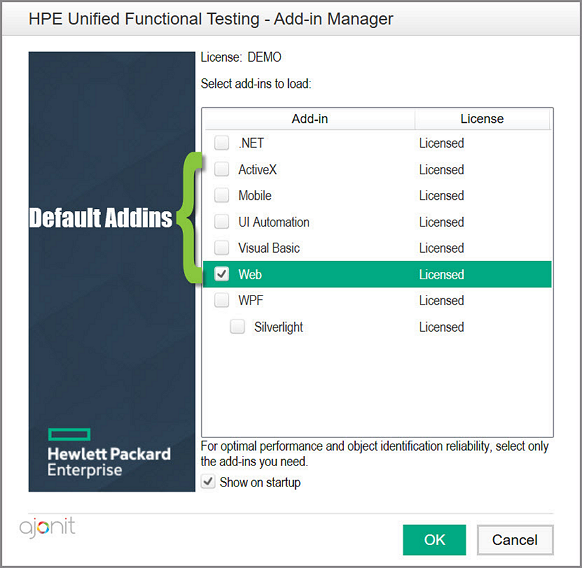Add-In Manager
Add-ins in UFT are a way to ensure UFT identifies objects in a corresponding environment. For example: If you are testing Java based UI controls, you would need Java add-in. For Siebel app, you need Siebel add-in. UFT is quite versatile and supports a large number of technologies. This, in-fact, is one of the main reasons behind the popularity of UFT. For instance, Selenium, though an extremely popular automation testing tool, is limited to web based testing and does not support windows based applications.
Here is the complete list of add-ins and technologies supported by UFT:
- .NET: You would need a .NET add-in to test UI objects in Silverlight, .NET webforms, .NET Windows Forms and WPF apps.
- Active X: You would need to load Active X add-in. Note that Siebel and Active-X add-ins if loaded together, may cause conflict during record time.
- Delphi: A Delphi add-in is required to test Delphi controls created in Delphi IDE based in Win32 VCL library.
- Flex: A flex add-in is required to be loaded to test applications opened in Adobe Flash player debugger. This add-in has a large set of dependencies on Adobe flash player, Adobe flash player debugger and Adobe Air. Make sure you go through the UFT_AddinsGuide.pdf available at C:\Program Files (x86)\HP\Unified Functional Testing\help\UFT_AddinsGuide.pdf. Additional Reference: Complete support matrix for UFT.
- Java: You need a Java add-in to test Java UI objects. Here it is important to mention that UFT does not depend on server side technologies (use a tool tip here to define server side technology) at all to identify objects. Hence an application built in server side technologies like Java, PHP won’t affect UFT at all.
- Mobile: HPE has progressed a lot when it comes to mobile testing. UFT Mobile add-in uses Mobile center to test mobile applications.
- Oracle: Enable Oracle add-in as well as Web add-in ( and optionally Java add-in) to test Oracle applications.
- PeopleSoft: You would need to enable PeopleSoft add-in to test PeopleSoft applications. This mimics web add-in and no special configuration is required.
- PowerBuilder: PowerBuilder add-in is required to test PowerBuilder applications. This is a windows based add-ins.
- Qt framework: Qt add-in can be used to test applications developed using Qt framework for mobile devices.
- SAP Solutions: You can use the SAP Web testing support provided with the UFT Add-in for SAP Solutions to test user-interface objects in Web-based SAP applications. These applications include SAP
- Enterprise Portal, Internet Transaction Server, SAP Customer Relationship Management (CRM), and the Interaction Centre Web Client.
- Siebel: Siebel add-in can be used to test both standard interactivity and high interactivity applications.
- Standard Windows: UFT can test any application developed using Win32 API. It does not require use of any extra add-in hence you will not find a Standard windows add-in in the Add-in manager.
- Stingray: The UFT Stingray Add-in recognizes and records on supported Stingray Objective Grid and Stingray Objective Toolkit controls.
- Terminal Emulator: You would need a Terminal Emulator add-in to test objects in terminal emulator applications. Make sure you configure your TE settings so that it can work with UFT.
- UI Automation: Use UI Automation for Windows applications that have implemented UI automation provider interfaces.
- VisualAge Smalltalk: You can use the UFT VisualAge Smalltalk Add-in to test VisualAge Smalltalk user-interface controls.
- Visual Basic: Use Visual Basic Add-in to test Visual basic applications. This is a simple Windows based add-in with no dependencies.
- Web: This is one of the most frequently used add-ins in UFT. For any web based application testing, you need to load web add-in.
- Windows Runtime: You can use Windows Runtime add-in to test Windows store applications.
There are certain default add-ins that are shipped with UFT installation (Also shown in the red box in the image above) :
- ActiveX
- Mobile
- UI Automation
- Visual Basic
- Web
Free Selenium Practice Tests | Go To Selenium Practice Test Now
Apply for Selenium Certification Now!!
http://www.vskills.in/certification/Certified-Selenium-Professional