Appium Commands
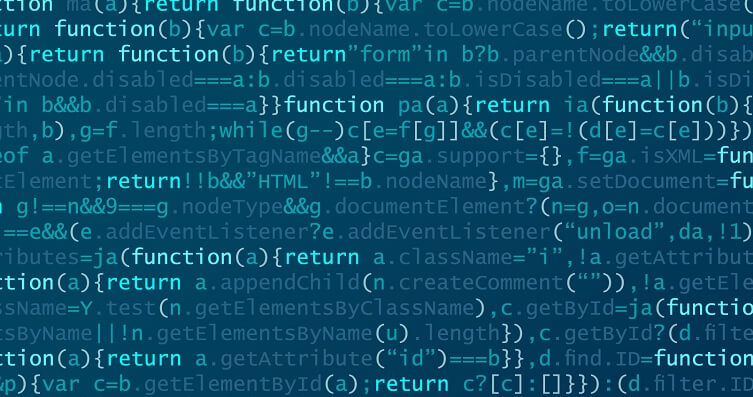
It is that every automation tester should be familiar with Appium commands. Therefore it is important to create a robust mobile apps automated test scripts. However, knowing all the methods/commands is a challenge. In this section, we will see most important commands.
We will be discussing in detail about various commands including –
- Appium Status Command
- Execute Mobile Command
- Session Commands
- Device Commands
- Commands for Element
- Commands for Interaction
Further, it is important to understands that Appium and Selenium are based on a client/server architecture. In which case, the test commands are triggered by a client that could be very far away from the server. Also, the advantages of this client/server architecture are very important, allowing Appium tests to be written in any language, and making it possible to build large private or public Appium device clouds.
Remember, the process of executing mobile command will be discussed in length. Further, done by executing native mobile commands.
For instance in,
Java –
driver.executeScript(“mobile: scroll”, ImmutableMap.of(“direction”, “down”));
Python –
self.driver.execute_script(“mobile: scroll”, {‘direction’: ‘down’})
JavaScript –
// webdriver.io example
var result = browser.execute(‘mobile: scroll’, {direction: ‘down’})
// wd example
await driver.execute(‘mobile: scroll’, {direction: ‘down’});
Ruby
# ruby_lib example
execute_script(“mobile: scroll”, { “direction” => “down”})
# ruby_lib_core example
@driver.execute_script(“mobile: scroll”, { “direction” => “down”})
C#
driver.ExecuteScript(“mobile:scroll”, new Dictionary<string, string> { { “direction”, “down” } });
PHP
// TODO PHP sample
 Stay Ahead with the Power of Upskilling - Invest in Yourself!
Stay Ahead with the Power of Upskilling - Invest in Yourself! 

