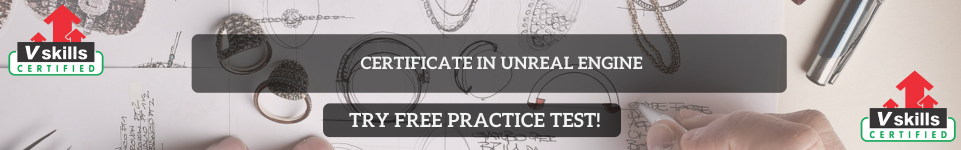Controllers in Unreal Engine are used to manage how players or artificial intelligence (AI) control characters or other objects in a game. They act as the “brain” that tells the character or object what to do. There are two main types of controllers in Unreal Engine: Player Controllers and AI Controllers.
Player Controllers
Player Controllers are used when a human player controls a character or object in the game. They process inputs from devices like a keyboard, mouse, or gamepad and translate those inputs into actions.
Here are some key points about Player Controllers:
- Input Handling
Player Controllers listen for inputs, like when a player presses a key to move forward or clicks a button to shoot. Unreal Engine makes it easy to assign these inputs in the settings. - Control Multiple Characters
A Player Controller can be assigned to one character at a time, but in some cases, you can switch between characters or control multiple objects. - Custom Logic
Using Blueprints or code, you can create custom behaviors for how the player interacts with the game. For example, you can make the controller enable a “sprint” mode when the player holds down a specific key.
AI Controllers
AI Controllers are used to control non-player characters (NPCs) in the game. These are characters or objects that are not controlled by a human player but instead follow programmed logic.
Key points about AI Controllers:
- Behavior Trees
AI are often use Behavior Trees to define how NPCs act. For example, an enemy AI might patrol an area, chase the player when detected, and attack if close enough. - Navigation
AI Controllers work with Unreal Engine’s navigation system to help NPCs move around the world. For example, an AI character can navigate through a maze to reach a target. - Sensing
AI of these can use tools like perception systems to “sense” the world. This means they can detect the player through vision, sound, or other triggers.
Linking Controllers to Characters
To make it work, you link it to a character or object. When you start the game, the Player Controller or AI Controller takes charge of the assigned character.
Example Workflow
- Create a Character
First, create the character you want to control. This includes the 3D model, skeleton, and animations. - Add a Controller
Assign a Player Controller if the character is for the player, or an AI Controller if it is for an NPC. - Set Up Inputs
For Player, define the keys or buttons the player will use to control the character. - Program Behavior
Use Blueprints or code to define how the controller will respond to inputs or decide what actions to take.
They are a crucial part of any game. They ensure that characters and objects respond to the player’s commands or follow programmed behaviors, creating an interactive and engaging experience.