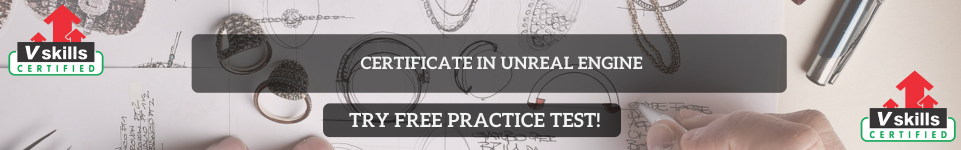Variables in Unreal Engine Blueprints are used to store and manage data that your game needs to function. They act like containers that hold information, such as numbers, text, or objects, which can be accessed and modified during gameplay. Understanding how variables work is essential for creating interactive and dynamic Blueprints.
To create a variable, open the Blueprint Editor and look for the My Blueprint panel. Click the + icon next to the Variables section, name your variable, and press Enter. You can then select the variable type from a dropdown menu in the Details panel. Common variable types include:
- Boolean: Stores true or false values. Useful for conditions like “Is the door open?”
- Integer: Holds whole numbers, like a player’s score or remaining lives.
- Float: Stores decimal numbers, such as health percentages or movement speed.
- String: Contains text, like a character’s name or a message to display.
- Vector: Represents a 3D position or direction in space.
- Object: Stores references to objects, such as actors or components in the scene.
Once the variable is created, you can use it in the Event Graph. Drag the variable from the My Blueprint panel into the graph. You’ll see two options: Get and Set.
- Get is used to retrieve the current value of the variable. For example, you can check the player’s health to decide if they need a health pack.
- Set is used to change the value of the variable. For instance, when the player picks up a health pack, you can increase their health variable.
You can make a variable public by clicking the eye icon next to its name. Public variables are visible and editable in the Details panel when you place the Blueprint in your level. This is useful for customizing values like enemy speed or object size directly in the scene.
Variables can also be organized using categories. In the Details panel, assign your variable to a category or create a new one. This keeps your Blueprint clean and easy to navigate, especially when working with many variables.
For more complex use cases, variables can store arrays or lists of data. An array holds multiple values of the same type, like a list of enemy locations or inventory items. You can add, remove, or sort items in an array using special nodes.
Variables are a fundamental part of Blueprints. They allow you to store information, perform calculations, and control gameplay elements efficiently. By combining variables with events and actions, you can create engaging and responsive game systems.