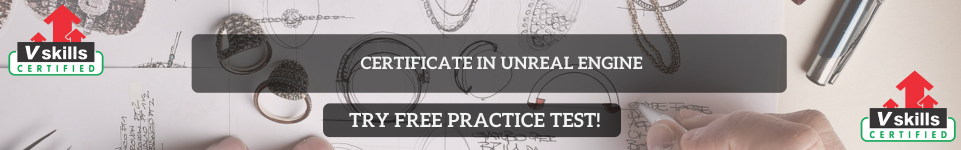In Unreal Engine, creating the inner structures of a level involves adding walls, rooms, and other interior details to define the environment where the gameplay happens. This can include houses, buildings, tunnels, or any enclosed spaces.
To start, use the Geometry Brush (BSP) tool to create basic shapes for the structures. Go to the Modes panel and select the Geometry option. From there, choose a Box, Cylinder, or other shapes and drag them into your level. These shapes are placeholders that you can use to block out the layout of your level.
Once you’ve placed the shapes, adjust their size, position, and rotation in the Details panel. Use the scaling, moving, and rotating tools to shape the inner structures according to your design. For example, a Box can be scaled to create walls, while a Cylinder can form columns or rounded features.
After blocking out the basic layout, convert the Geometry Brushes into Static Meshes. This step is important because Static Meshes are more efficient for performance. To do this, right-click on the Geometry Brush in the scene and select Convert to Static Mesh.
Next, apply materials to the structures. Materials add color, texture, and detail to the surfaces. Select a structure, go to the Details panel, and assign a material like brick, concrete, or wood. You can find materials in the Content Browser or create custom ones in the Material Editor.
To make the inner structures more detailed, add props and decorative elements. These can include doors, windows, furniture, or light fixtures. Search for assets in the Content Browser or download them from the Unreal Engine Marketplace. Drag and drop these items into your scene and position them appropriately.
Lighting plays a key role in enhancing the look of the inner structures. Place lights like Point Lights, Spot Lights, or Area Lights to illuminate the interiors. Adjust their intensity, color, and shadow properties in the Details panel to create the right atmosphere.
You can also add interactive elements like doors that open or switches that control lights. Use Blueprints to script these interactions. For example, you can create a door that opens when the player approaches or clicks on it.
Finally, test the level by playing it. Walk through the structures to ensure everything looks and feels right. Make adjustments to the layout, materials, or lighting as needed. This iterative process helps refine the inner structures and creates an immersive experience for players.