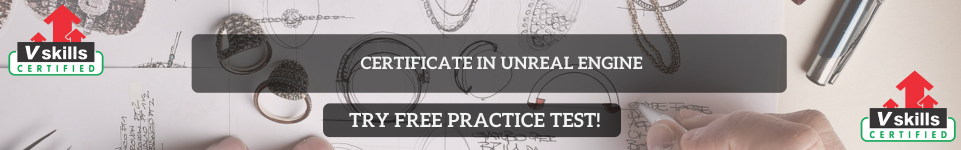Components in Unreal Engine are the building blocks that make up an actor. They define the functionality and appearance of an actor by adding specific behaviors, visuals, or interactions. Think of them as the “ingredients” that give an actor its unique features.
What Are Components?
- Components are modular parts you attach to actors to give them functionality or visuals.
- They can represent physical properties (like collision), visual aspects (like meshes), or special effects (like lights).
Types of Components
- Static Mesh Component
- Displays a 3D model (e.g., a chair or table).
- Used for non-moving objects.
- Skeletal Mesh Component
- Displays animated 3D models (e.g., characters or creatures).
- Includes bones for animations.
- Light Component
- Adds lighting to an actor.
- Types include Point Light, Spot Light, and Directional Light.
- Camera Component
- Defines the player’s view.
- Useful for setting up first-person or third-person perspectives.
- Collision Component
- Defines how the actor interacts with other objects.
- Examples: Box, Sphere, and Capsule collisions.
- Audio Component
- Allows actors to play sounds.
- Example: Add background music or sound effects to an object.
- Particle System Component
- Adds visual effects like smoke, fire, or explosions.
- Movement Component
- Controls how an actor moves.
- Example: Add floating or flying behavior to an object.
How to Add Components
- Open the Actor
- Select an actor in your level or create a new blueprint actor.
- Add a Component
- In the Components Panel, click Add Component.
- Choose a component from the list (e.g., Static Mesh, Light, or Audio).
- Configure the Component
- Use the Details Panel to adjust properties like size, color, or behavior.
How Components Work Together
- An actor can have multiple components working together.
- Example: A lamp actor might have:
- Static Mesh for the lamp’s body.
- Point Light to emit light.
- Audio Component to play a buzzing sound.
Common Use Cases
- Characters
- Use a Skeletal Mesh Component for the model and a Movement Component for walking or running.
- Interactive Objects
- Add a Collision Component to detect player interaction.
- Vehicles
- Combine Static Mesh or Skeletal Mesh with movement and physics components.
Why Are they Important?
- They make actors highly customizable and reusable.
- Allow you to add functionality without starting from scratch.
- Simplify the process of creating complex objects.
By understanding components, you can build rich, interactive actors that enhance your game world!