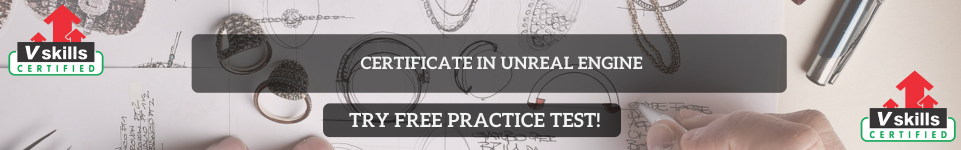Static Meshes are one of the building blocks of a 3D game in Unreal Engine. They are 3D models that don’t move or change shape (hence the name “static”). You use them to create environments, props, and other elements in your game. Let’s dive into the details:
What are Static Meshes?
- A Static Mesh is a 3D object, like a chair, wall, or tree.
- It’s made up of vertices, edges, and faces that define its shape.
- Unlike animated models, Static don’t move, bend, or deform.
Where Do these Meshes Come From?
- Unreal Engine’s Content
- Unreal Engine provides a library of Static Meshes you can use, like rocks, furniture, or vehicles.
- Imported Models
- You can create your own Static Meshes in 3D modeling software (like Blender, Maya, or 3ds Max) and import them into Unreal Engine.
- Use formats like FBX or OBJ when importing.
- Marketplace
- Buy or download Static Meshes from the Unreal Engine Marketplace.
Key Properties of these Meshes
- Transform
- Controls the object’s location, rotation, and scale in the level.
- Materials
- You can assign materials to a Static Mesh to give it color, texture, or special effects (e.g., shiny metal or rough wood).
- Collision
- Defines how the object interacts with the player or other objects (e.g., can the player walk on it?).
- Lighting
- Static Meshes can receive or block light, affecting how they look in your scene.
How to Use them in Your Game
- Add a Static Mesh
- Drag and drop a Static Mesh from the Content Browser into your level.
- Edit Properties
- Use the Details Panel to adjust the mesh’s transform, materials, and other settings.
- Group Meshes
- Combine multiple Static Meshes into groups for easier organization.
- Optimize Performance
- Use low-polygon meshes when possible to improve your game’s performance.
- Adjust the Level of Detail (LOD) settings so meshes show less detail when far away.
Static Mesh vs. Skeletal Mesh
- Static Mesh: Does not move or deform. Example: a wall or table.
- Skeletal Mesh: Has a skeleton that allows movement and animation. Example: a character or a door that opens.
Why Are these Important?
- They form the foundation of your game’s environment and objects.
- They are highly optimized for performance, making them ideal for large, complex scenes.
- Easy to use and customize with materials and lighting.
Static Meshes are your go-to assets for building a visually stunning and functional game world!